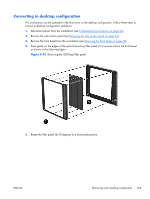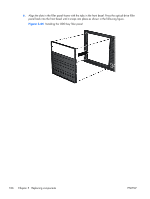HP Z210 HP Z210 CMT Workstation Maintenance and Service Guide - Page 120
Product recycling,
 |
View all HP Z210 manuals
Add to My Manuals
Save this manual to your list of manuals |
Page 120 highlights
9. Rotate the EMI filler panels and the optical drive 90 degrees as shown in the figure below, and then reinstall them (see Installing an optical drive (desktop configuration) on page 77. Figure 5-48 Reinstalling the optical drive 10. Replace the front bezel (see Installing the front bezel on page 68) and the side access panel (see Installing the side access panel on page 65) when finished. Product recycling HP encourages customers to recycle used electronic hardware, HP original print cartridges, and rechargeable batteries. For information about recycling HP components or products, see http://www.hp.com/go/recycle. 108 Chapter 5 Replacing components ENWW

9.
Rotate the EMI filler panels and the optical drive 90 degrees as shown in the figure below, and
then reinstall them (see
Installing an optical drive (desktop configuration)
on page
77
.
Figure 5-48
Reinstalling the optical drive
10.
Replace the front bezel (see
Installing the front bezel
on page
68
) and the side access panel (see
Installing the side access panel
on page
65
) when finished.
Product recycling
HP encourages customers to recycle used electronic hardware, HP original print cartridges, and
rechargeable batteries.
For information about recycling HP components or products, see
go/recycle
.
108
Chapter 5
Replacing components
ENWW