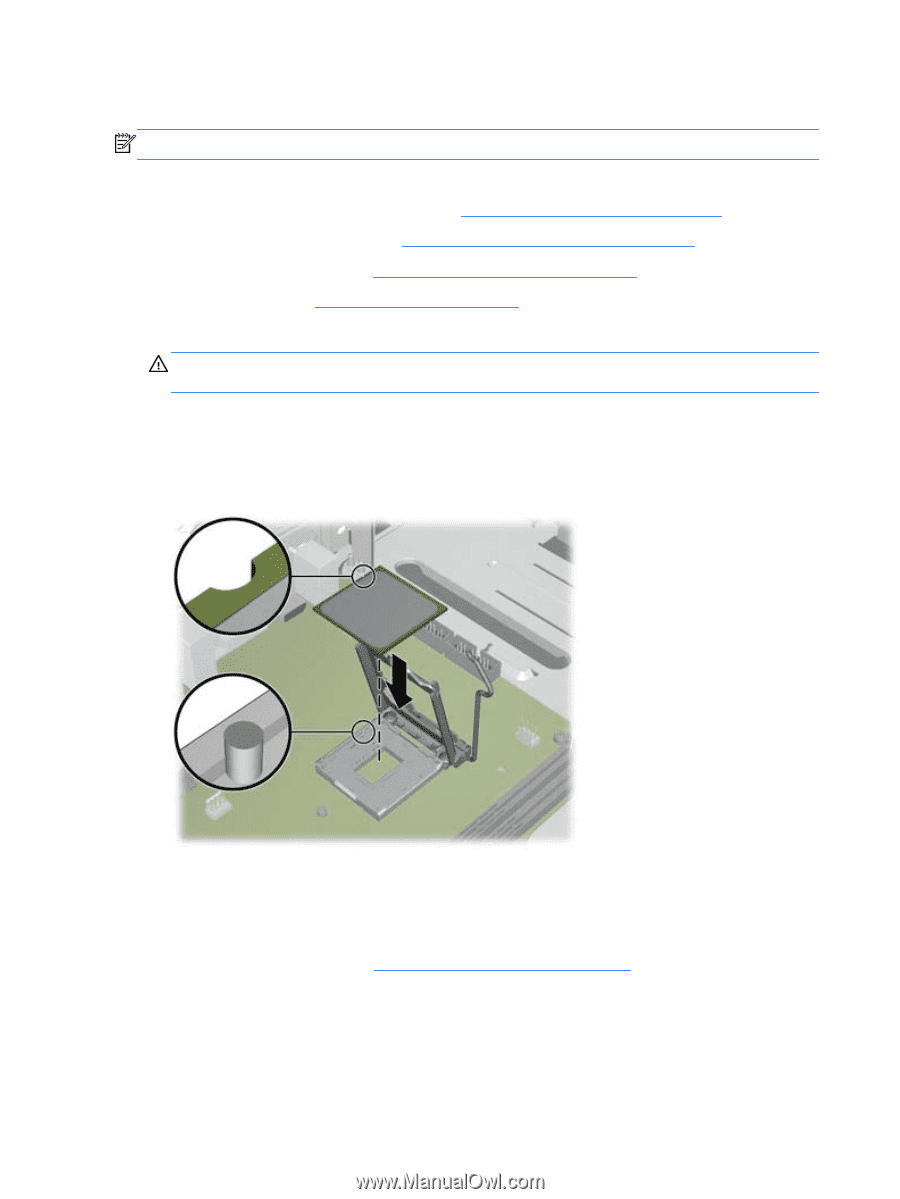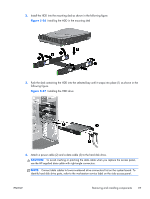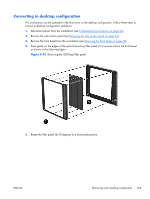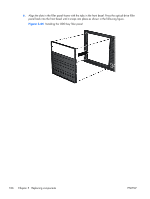HP Z210 HP Z210 CMT Workstation Maintenance and Service Guide - Page 114
Installing a CPU, CAUTION,
 |
View all HP Z210 manuals
Add to My Manuals
Save this manual to your list of manuals |
Page 114 highlights
Installing a CPU NOTE: HP recommends that you do not swap processors (CPUs) from one system board to another. To install a CPU: 1. Disconnect power from the workstation (see Predisassembly procedures on page 62). 2. Remove the side access panel (see Removing the side access panel on page 65). 3. Remove the CPU heatsink (see Removing the CPU heatsink on page 98). 4. Remove the CPU (see Removing a CPU on page 101). 5. Using extreme care, fully raise the CPU socket lever and cover. CAUTION: The CPU socket contacts are delicate. To avoid bending the contacts, use extreme care when installing the CPU in the socket. 6. Align the notches in the CPU base with the tabs on the socket as shown in the figure below. Seat the CPU into the socket. Ensure that the underside of the CPU is level with the top of the CPU socket. Figure 5-42 Seating the CPU 7. The CPU cover plate has two tangs opposite its hinge. The tangs slip beneath the mounting screw on the systemboard as the CPU cover plate hinges downward over the CPU. Close the CPU cover plate by closing the socket lever, latching the lever securely into the locking notch on the cover plate. 8. Replace the CPU heatsink (see Installing the CPU heatsink on page 99), and then close the side access cover. 102 Chapter 5 Replacing components ENWW