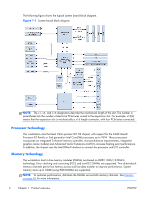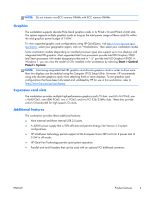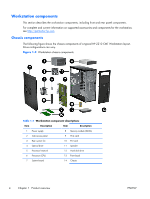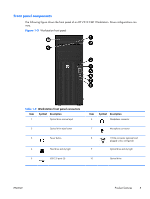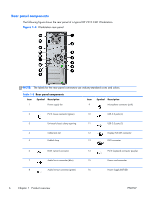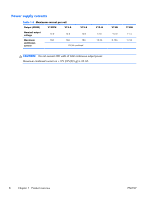HP Z210 HP Z210 CMT Workstation Maintenance and Service Guide - Page 15
Graphics, Expansion card slots, Additional features, Start > Control, Panel > System - quickspecs
 |
View all HP Z210 manuals
Add to My Manuals
Save this manual to your list of manuals |
Page 15 highlights
NOTE: Do not intermix non-ECC memory DIMMs with ECC memory DIMMs. Graphics The workstation supports discrete PCIe Gen2 graphics cards in its PCIe2 x16 and PCIe2 x16(4) slots. The system supports multiple graphics cards as long as the total power usage of these cards fits within the total graphics power budget of 150W. To view supported graphic card configurations using HP QuickSpecs, visit http://www.hp.com/go/ quickspecs, select your geographic region, click on "Workstations," then select your workstation model. Some workstation models (depending on installed processor type) also support up to two displays with integrated Intel HD graphics. Most supported Intel Core processors provide Intel HD Graphics 2000. Intel Xeon processors with model designations that end in "---5" provide Intel HD Graphics P3000. In Windows 7, you can view the model of CPU installed in the workstation by selecting Start > Control Panel > System. NOTE: Intermixing integrated Intel HD graphics and discrete graphics cards in order to drive more than two displays can be enabled using the Computer (F10) Setup Utility. However, HP recommends using only discrete graphics cards when attaching three or more displays. To see graphics card configurations that have been fully tested and validated by HP for use in this workstation, refer to http://www.hp.com/go/quickspecs. Expansion card slots The workstation provides multiple high-performance graphics and I/O slots: one full x16 PCIe2; one x16(4) PCIe2, one x8(4) PCIe2; two x1 PCIe2; and two PCI 32b/33Mhz slots. These slots provide extra I/O bandwidth for high speed I/O cards. Additional features The workstation provides these additional features: ● Nine external and three internal USB 2.0 ports. ● A 400W power supply that is 90% efficient and permits Energy Star Version 5.0 system configurations. ● HP WattSaver technology permits support of the European Union ERP Lot 6 tier 2 power limit of 0.5W in off mode. ● HP Quiet Fan Technology permits quiet system operation. ● Parallel and serial headers that can be used with an optional PCI bulkhead connector. ENWW Product features 3