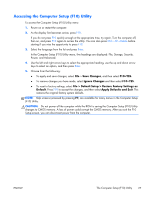HP Z210 HP Z210 CMT Workstation Maintenance and Service Guide - Page 36
Restoring Novell SLED, Creating restore media
 |
View all HP Z210 manuals
Add to My Manuals
Save this manual to your list of manuals |
Page 36 highlights
Restoring Novell SLED The SLED restore media is required to restore the Linux operating system. Creating restore media The SUSE Linux Enterprise Desktop preload includes a SUSE ISO icon on the desktop. You can click this icon to go to the /iso directory. The /iso directory contains all iso images used to preload your workstation. To recover or restore the original image, follow the instructions in the readme file in the / iso directory to copy the ISO image file onto a DVD. NOTE: Make copies of the ISO recovery images on a DVD as backup files in case your workstation experiences a hard drive failure. 24 Chapter 3 Restoring the operating system ENWW

Restoring Novell SLED
The SLED restore media is required to restore the Linux operating system.
Creating restore media
The SUSE Linux Enterprise Desktop preload includes a SUSE ISO icon on the desktop. You can click this
icon to go to the
/iso
directory. The
/iso
directory contains all iso images used to preload your
workstation. To recover or restore the original image, follow the instructions in the readme file in the
/
iso
directory to copy the ISO image file onto a DVD.
NOTE:
Make copies of the ISO recovery images on a DVD as backup files in case your workstation
experiences a hard drive failure.
24
Chapter 3
Restoring the operating system
ENWW