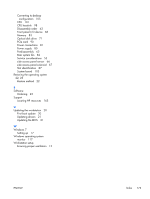HP Z210 HP Z210 CMT Workstation Maintenance and Service Guide - Page 185
Front panel I/O device, Updating the BIOS
 |
View all HP Z210 manuals
Add to My Manuals
Save this manual to your list of manuals |
Page 185 highlights
Converting to desktop configuration 105 CPU 101 CPU heatsink 98 Disassembly order 63 Front panel I/O device 68 Memory 83 Optical disk drive 71 PCIe card 90 Power connections 81 Power supply 80 Predisassembly 62 Rear system fan 82 Service considerations 55 side access panel sensor 66 side access panel solenoid 67 Slot identification 87 System board 103 Restoring the operating system 22, 23 Restore method 22 S Software Ordering 23 Support Locating HP resources 165 U Updating the workstation 20 First boot update 20 Updating drivers 21 Updating the BIOS 21 W Windows 7 Setting up 17 Windows operating system monitor 117 Workstation setup Ensuring proper ventilation 15 ENWW Index 173

Converting to desktop
configuration
105
CPU
101
CPU heatsink
98
Disassembly order
63
Front panel I/O device
68
Memory
83
Optical disk drive
71
PCIe card
90
Power connections
81
Power supply
80
Predisassembly
62
Rear system fan
82
Service considerations
55
side access panel sensor
66
side access panel solenoid
67
Slot identification
87
System board
103
Restoring the operating system
22, 23
Restore method
22
S
Software
Ordering
23
Support
Locating HP resources
165
U
Updating the workstation
20
First boot update
20
Updating drivers
21
Updating the BIOS
21
W
Windows 7
Setting up
17
Windows operating system
monitor
117
Workstation setup
Ensuring proper ventilation
15
ENWW
Index
173