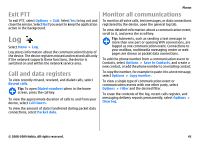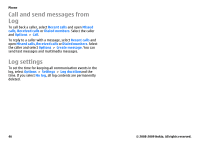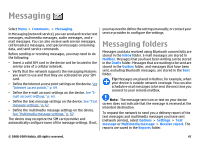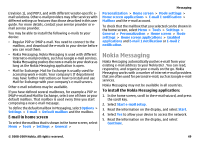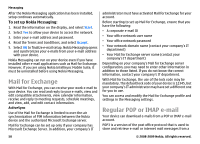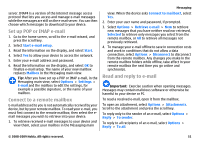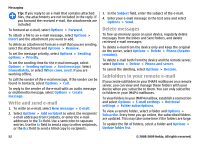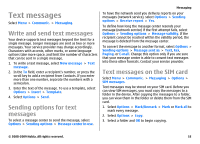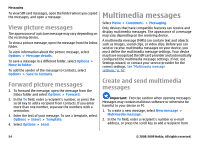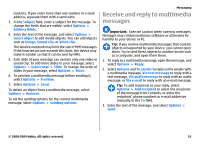Nokia E63 Nokia E63 User Guide in English / Spanish - Page 50
Mail for Exchange, Regular POP or IMAP e-mail, To set up Nokia Messaging
 |
UPC - 758478017708
View all Nokia E63 manuals
Add to My Manuals
Save this manual to your list of manuals |
Page 50 highlights
Messaging After the Nokia Messaging application has been installed, setup continues automatically. To set up Nokia Messaging: 1. Read the information on the display, and select Start. 2. Select Yes to allow your device to access the network. 3. Enter your e-mail address and password. 4. Read the Terms and Conditions, and select Accept. 5. Select OK to finalize e-mail setup. Nokia Messaging opens and synchronizes your e-mails from your e-mail address with your device. Nokia Messaging can run on your device even if you have installed other e-mail applications such as Mail for Exchange. However, if you are using Nokia Intellisync Mobile Suite, it must be uninstalled before using Nokia Messaging. Mail for Exchange With Mail for Exchange, you can receive your work e-mail to your device. You can read and reply to your e-mails, view and edit compatible attachments, view calendar information, receive and reply to meeting requests, schedule meetings, and view, add, and edit contact information. ActiveSync Use of the Mail for Exchange is limited to over-the-air synchronization of PIM information between the Nokia device and the authorized Microsoft Exchange server. Mail for Exchange can be set up only if your company has Microsoft Exchange Server. In addition, your company's IT administrator must have activated Mail for Exchange for your account. Before starting to set up Mail for Exchange, ensure that you have the following: • A corporate e-mail ID • Your office network user name • Your office network password • Your network domain name (contact your company's IT department) • Your Mail for Exchange server name (contact your company's IT department) Depending on your company's Mail for Exchange server configuration, you may need to enter other information in addition to those listed. If you do not know the correct information, contact your company's IT department. With Mail for Exchange, the use of the lock code may be mandatory. The default lock code of your device is 12345, but your company's IT administrator may have set a different one for you to use. You can access and modify the Mail for Exchange profile and settings in the Messaging settings. Regular POP or IMAP e-mail Your device can download e-mails from a POP or IMAP e-mail account. POP3 is a version of the post office protocol that is used to store and retrieve e-mail or internet mail messages from a 50 © 2008-2009 Nokia. All rights reserved.