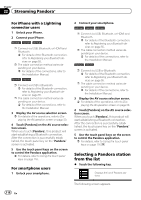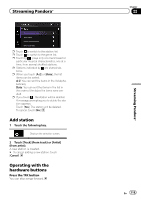Pioneer AVIC-5000NEX Owner's Manual - Page 117
Reading the screen, Starting procedure, Streaming Pandora
 |
View all Pioneer AVIC-5000NEX manuals
Add to My Manuals
Save this manual to your list of manuals |
Page 117 highlights
Streaming Pandora® Chapter 22 Streaming Pandora® 2 Displays the Time and date setting screen. = For details, refer to Setting the time and date on page 189. 3 Displays the Setting menu screen. 4 Recalls equalizer curves. = For details, refer to Using the equalizer on page 170. 5 Touching the key displays the list of your Pandora stations so you can select one of them to play. 6 Displays the Phone menu screen. = For details, refer to Displaying the phone menu on page 61. 7 Switches to the next or previous page of touch panel keys. 8 Touching the key gives a "Thumbs Down" to the track currently playing and skips to the next track. p This function is not available when using a shared station. 9 Touching the key gives a "Thumbs Up" to the track currently playing. p This function is not available when using a shared station. a Switches between playback and pause. b Uses "Sound Retriever" function. = For details, refer to Setting the "Sound Retriever" function on page 190. c Adds information for the track currently playing to bookmarks. d Creates a new station. = For details, refer to Add station on page 119. Reading the screen 1 ! Shows the Pandora station name the tuner is currently tuned in to. ! : Track title Shows the title of the current track. ! : Artist name Shows the artist name for the track currently playing. ! : Album title Shows the title of the album of the current track. p is displayed if there is no corresponding information. 2 Play time indicator Shows the elapsed time, remaining time and time bar of the current track. Starting procedure When connecting an iPhone or smartphone to this product, you must select the method for connecting your device. Settings are required according to the connected device. = For details, refer to Chapter 13. For iPhone with a 30-pin connector users 1 Unlock your iPhone. 2 Connect your iPhone. p Connect via USB or Bluetooth. = For details of the Bluetooth connection, refer to Registering your Bluetooth devices on page 55. 3 Display the AV source selection screen. = For details of the operations, refer to Displaying the AV operation screen on page 20. 4 Touch [Pandora] on the AV source selection screen. 5 Use the touch panel keys on the screen to control the Pandora application. = For details, refer to Using the touch panel keys on page 116. 2 1 Current track information En 117