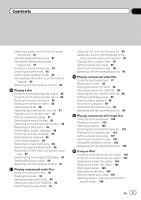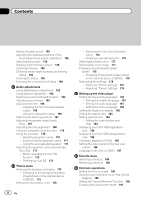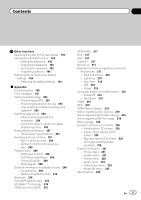Pioneer AVIC-5000NEX Owner's Manual - Page 9
Other functions, Appendix - compatibility
 |
View all Pioneer AVIC-5000NEX manuals
Add to My Manuals
Save this manual to your list of manuals |
Page 9 highlights
Contents Other functions Selecting the video for the rear display 192 Setting the anti-theft function 192 - Setting the password 192 - Entering the password 193 - Deleting the password 193 - Forgotten password 194 Restoring this product to the default settings 194 - Restoring the default settings 194 Appendix Troubleshooting 195 Error messages 197 Positioning technology 203 - Positioning by GPS 203 - Positioning by dead reckoning 203 - How do GPS and dead reckoning work together? 203 Handling large errors 204 - When positioning by GPS is impossible 204 - Conditions likely to cause noticeable positioning errors 205 Route setting information 207 - Route search specifications 207 Handling and care of discs 207 - Built-in drive and care 208 - Ambient conditions for playing a disc 208 Playable discs 208 - DVD-Video and CD 208 - AVCHD recorded discs 209 - Playing DualDisc 209 - Dolby Digital 209 Detailed information for playable media 209 - Compatibility 209 - Media compatibility chart 212 Bluetooth 216 SiriusXM® satellite radio 216 HD Radio™ Technology 216 SDHC and microSDHC 216 WMA/WMV 217 DivX 217 AAC 217 Android™ 217 MirrorLink 217 Detailed information regarding connected iPod devices 217 - iPod and iPhone 218 - Lightning 218 - App Store 218 - iOS 218 - iTunes 218 Using app-based connected content 218 - Pandora® 219 - Aha Radio 219 HDMI 219 MHL 219 IVONA Text-to-Speech 219 Notice regarding video viewing 219 Notice regarding DVD-Video viewing 219 Notice regarding MP3 file usage 219 Map coverage 220 Using the LCD screen correctly 220 - Handling the LCD screen 220 - Liquid crystal display (LCD) screen 220 - Maintaining the LCD screen 220 - LED (light-emitting diode) backlight 220 Display information 221 - Phone menu 221 - System menu 221 - Theme menu 222 - Audio menu 223 - Video Setup menu 223 - Bluetooth menu 224 Specifications 225 En 9