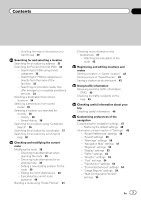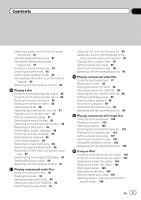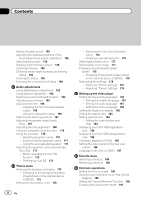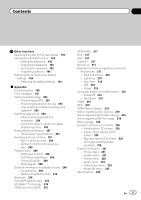Pioneer AVIC-5000NEX Owner's Manual - Page 7
Using an HDMI source, Using an AUX source, Using AV input, Using MIXTRAX, System settings - rear camera
 |
View all Pioneer AVIC-5000NEX manuals
Add to My Manuals
Save this manual to your list of manuals |
Page 7 highlights
Contents - Subscribing to the SiriusXM Satellite Radio service 130 Using the touch panel keys 130 Reading the screen 131 Starting procedure 132 Manual tuning 133 Selecting a preset channel from the preset channel list 133 Storing broadcast channels 133 Selecting a SiriusXM channel directly 133 Selecting a channel from a list of all channels 134 Selecting a channel from the category list 134 Switching the displayed list 134 Using the Replay™ function 135 Setting SiriusXM TuneStart™ 135 Using TuneScan™ 135 Using category scan 136 Setting parental lock 136 - Setting the passcode 136 - Locking the channel 137 Using the content alerts function (such as Song Alerts, Artist Alerts and Game Alerts) 138 - Memorizing the current contents 138 Setting the program you want to be alerted for 138 Selecting teams for Game Alert 139 Restoring the SiriusXM settings to the default 139 Storing song information to an iPod (iTunes Tagging) 140 Operating with the hardware buttons 140 Using an HDMI source Using the touch panel keys 141 Reading the screen 141 Starting procedure 141 Using an AUX source Using the touch panel keys 142 Reading the screen 142 Starting procedure 142 Setting the video signal 143 Switching the operation screen 143 Using AV input Using the touch panel keys 144 Reading the screen 144 Starting procedure (for AV source) 144 Starting procedure (for camera) 145 Setting the video signal 145 Using MIXTRAX MIXTRAX operation 147 Touch panel keys 147 Selecting an item to play songs 147 Selecting songs not to be played 148 Specifying the playback portion 148 Setting the flash pattern 148 System settings Navigation info window 149 Setting automatic switching to the navigation screen 149 Activating the Bluetooth audio source 149 Setting the ever scroll 150 Setting AV input 150 Setting the rear view camera 150 - Setting rear view camera activation 151 - Setting the polarity of the rear view camera 151 Setting the camera for Camera View mode 152 Displaying the parking assist guidelines 152 Setting guidelines on the rear view image 153 Turning off the demo screen 154 Selecting the system language 154 Setting the keyboard language with the application for iPhone 155 En 7