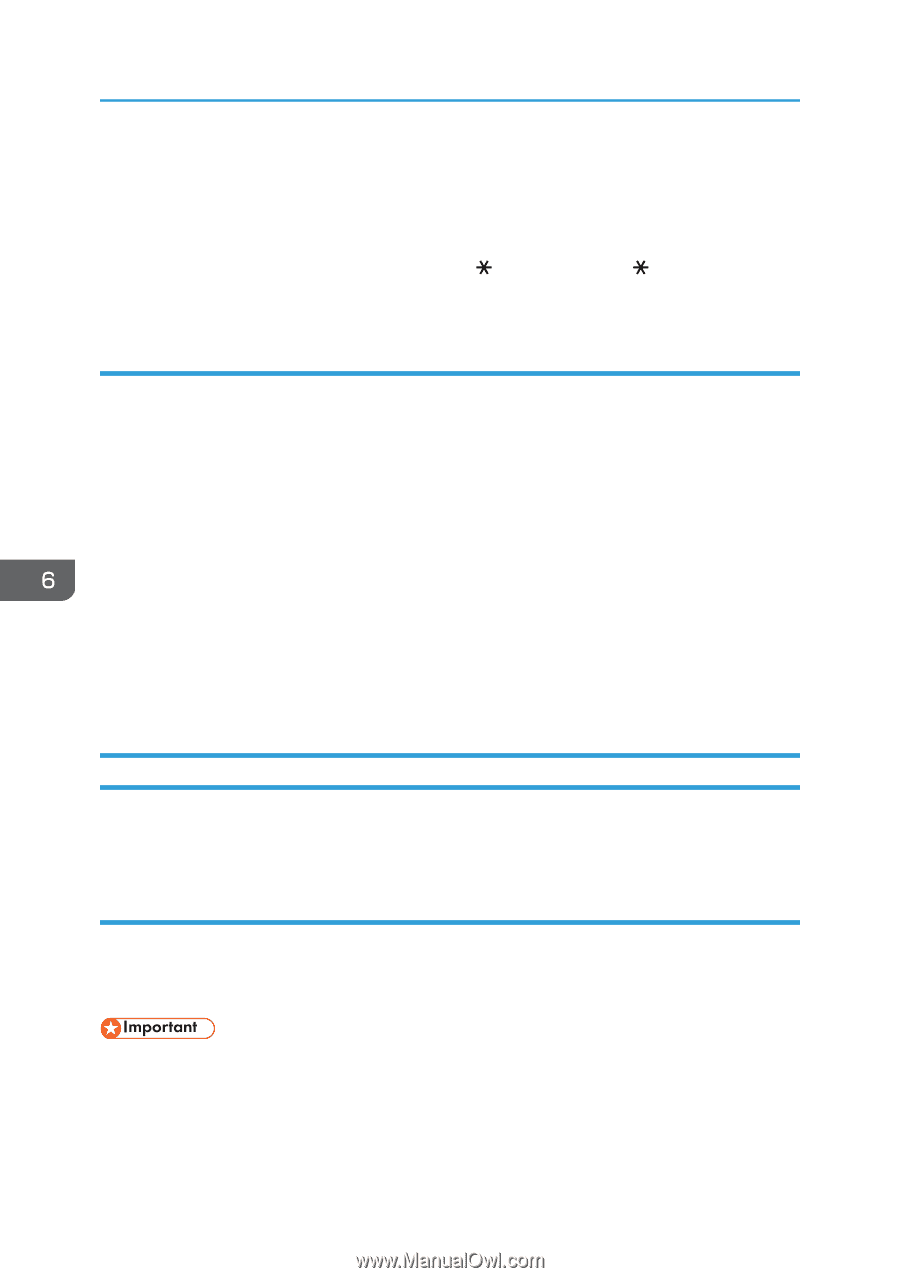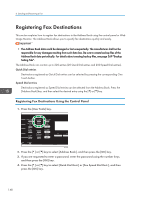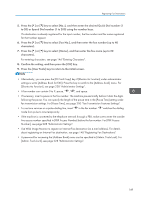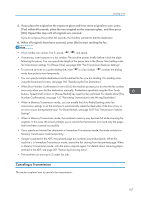Ricoh SP C252SF Operating Instructions - Page 154
Modifying fax destinations, Preventing Transmission to the Wrong Destination
 |
View all Ricoh SP C252SF manuals
Add to My Manuals
Save this manual to your list of manuals |
Page 154 highlights
6. Sending and Receiving a Fax • If necessary, insert a pause in the fax number. The machine pauses briefly before it dials the digits following the pause. You can specify the length of the pause time in the [Pause Time] setting under fax transmission settings. For [Pause Time], see page 200 "Fax Transmission Features Settings". • For details about using Web Image Monitor, see page 233 "Using Web Image Monitor". • To use tone services on a pulse-dialing line, insert " " in the fax number. " " switches the dialing mode from pulse to tone temporarily. Modifying fax destinations 1. Start the Web browser and access the machine by entering its IP address. 2. Click [Quick Dial Destination] or [Fax Speed Dial Destination]. If you modify the Speed Dial entry, proceed to Step 4. 3. Click [Fax Quick Dial Destination]. 4. Select the entry to modify, and then click [Change]. If you want to delete the entry, click [Delete]. 5. Modify settings as necessary. To delete the entry, confirm the entry you have selected. 6. Enter the administrator password if required. 7. Click [Apply]. 8. Close the Web browser. Preventing Transmission to the Wrong Destination If you want to prevent documents being sent to the wrong destination, you can configure the machine to prompt users twice for the destination, or to display the entered destination prior to transmission. Re-entering a fax number to confirm destination Enter the fax number again to confirm the destination is correct. Transmission is disabled if the confirmation fax number does not match the first fax number. This function helps prevent users accidentally sending faxes to the wrong destination. • This function is available only when an administrator password is specified. 152