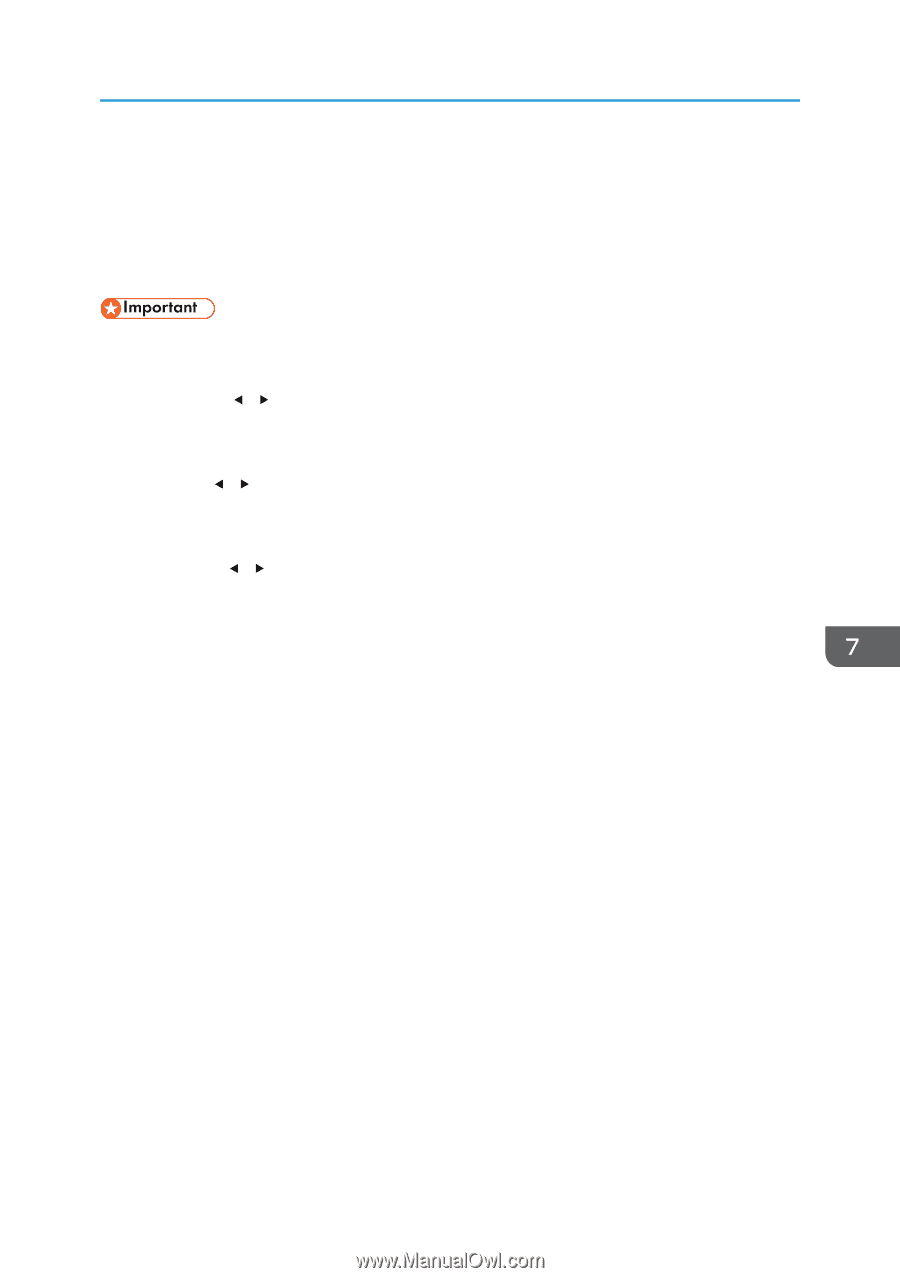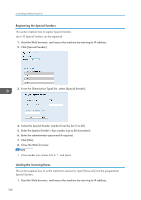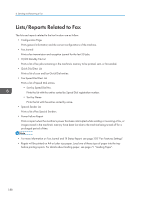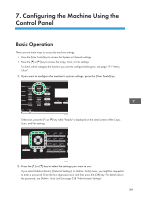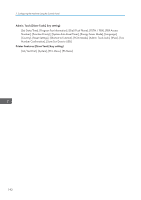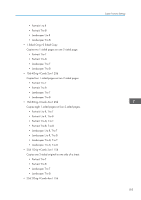Ricoh SP C252SF Operating Instructions - Page 193
Menu Chart, Humidity Level], [Color Registration], [Auto Cleaning], [B&W Print Priority]
 |
View all Ricoh SP C252SF manuals
Add to My Manuals
Save this manual to your list of manuals |
Page 193 highlights
Menu Chart Menu Chart This section lists the parameters included in each menu. For details about configuring the machine using Web Image Monitor, see page 233 "Configuring the Machine Using Web Image Monitor". • Some items might not appear depending on the model type or machine's configuration. • Some items can also be configured using Web Image Monitor. Copier Features ([ ] [ ] key setting) [Select Paper], [Sort], [Original Type], [Density], [Reduce/Enlarge], [Color Adjustment], [Duplex/ Combine] , [B&W Copy Scan Settings] Scan Settings ([ ] [ ] key setting) [Scan Size], [B&W Scanning Mode], [Max. E-mail Size], [Density], [Resolution], [Compression (Color)], [Limitless Scan], [Single/ Multi Page] Fax TX Settings ([ ] [ ] key setting) [Immediate TX], [Resolution], [Density], [Pause Time], [Auto Redial], [Print Fax Header] Fax Features ([User Tools] key setting) [Reception Settings], [Select Paper Tray], [Delete TX Standby File], [Communication Settings], [Report Print Settings] Address Book ([User Tools] key setting) [Quick Dial Dest.], [Fax Speed Dial Dest.] System Settings ([User Tools] key setting) [Adjust Sound Volume], [I/O Timeout], [Auto Continue], [Toner Saving], [Supplies Status], [AntiHumidity Level], [Color Registration], [Auto Cleaning], [B&W Print Priority], [Notify: Toner Almost Empty] Tray Paper Settings ([User Tools] key setting) [Paper Size: Tray 1], [Paper Size: Tray 2], [Paper Size: Bypass Tray], [Paper Type: Tray 1], [Paper Type: Tray 2], [Paper Type: Bypass Tray], [Tray1 Priority], [Bypass Tray Priority], [Paper Tray Priority] Network Settings ([User Tools] key setting) [Ethernet], [Wi-Fi Configuration], [IPv4 Configuration], [IPv6 Configuration] Print List/Report ([User Tools] key setting) [Configuration Page], [Fax Journal], [TX/RX Standby File List], [Quick Dial Dest. List], [Fax Speed Dial Dest. List], [Scanner Dest. List], [Scanner Journal], [Maintenance Page], [Special Sender List] 191