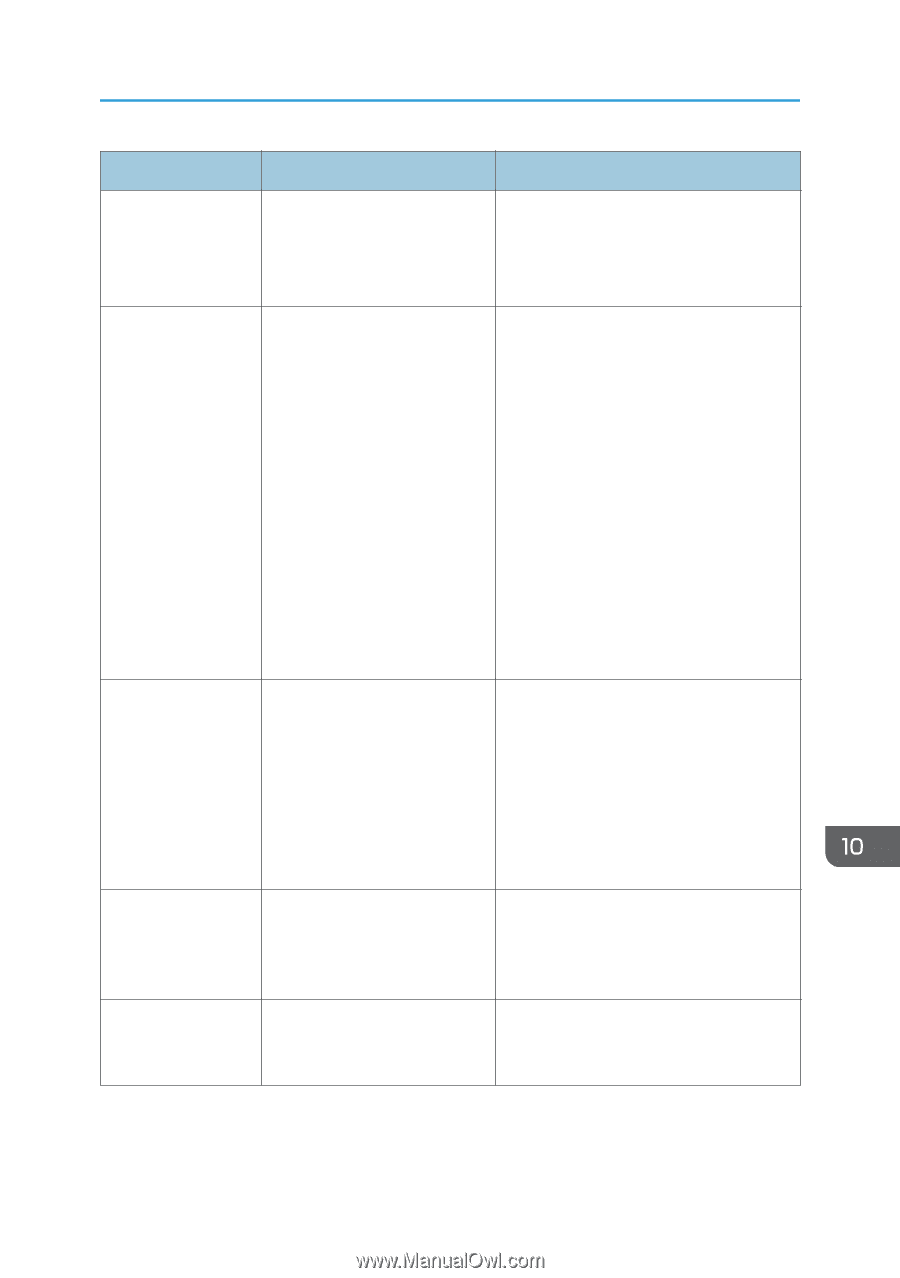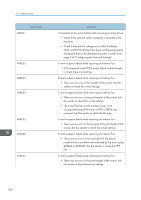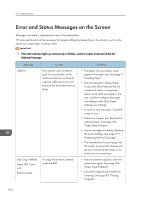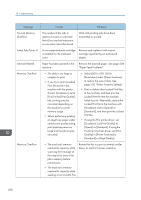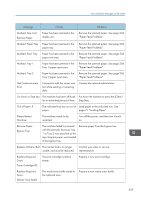Ricoh SP C252SF Operating Instructions - Page 339
Check that [PSTN / PBX] in [Admin., Con Max. E-mail Size] under
 |
View all Ricoh SP C252SF manuals
Add to My Manuals
Save this manual to your list of manuals |
Page 339 highlights
Error and Status Messages on the Screen Message Causes Solutions Dest. is not Programmed No Quick Dial entry is associated with the One Touch button you pressed. • Press a different One Touch button. • Assign a registered destination to the One Touch button. See page 122 "Registering Scan Destinations". Dial Failed The fax could not be sent. • Check if the fax number you dialed is correct. • Check if the destination is a fax machine. • Check if the line is not busy. • You may need to insert a pause between dial digits. Press the [Pause/ Redial] key after, for example, the area code. • Check that [PSTN / PBX] in [Admin. Tools] has been specified in accordance with the telephone line in use. See page 228 "Administrator Settings". Exceeded Max.Email Size The scan file exceeds the size limit for files that can be sent through e-mail. • Configure [Resolution] under scanner settings to reduce the scanning resolution. See page 198 "Scanner Features Settings". • Configure [Max. E-mail Size] under scanner settings to increase the allowed size. See page 198 "Scanner Features Settings". Failed to Access File Press Clear key The Scan to USB function failed because the machine could not access the USB flash disk properly. Use a USB flash disk that is not passwordor write-protected. Failed to Create File Press Clear key The Scan to USB function failed because there was not enough memory on the USB flash disk. Use a USB flash disk with enough memory. 337