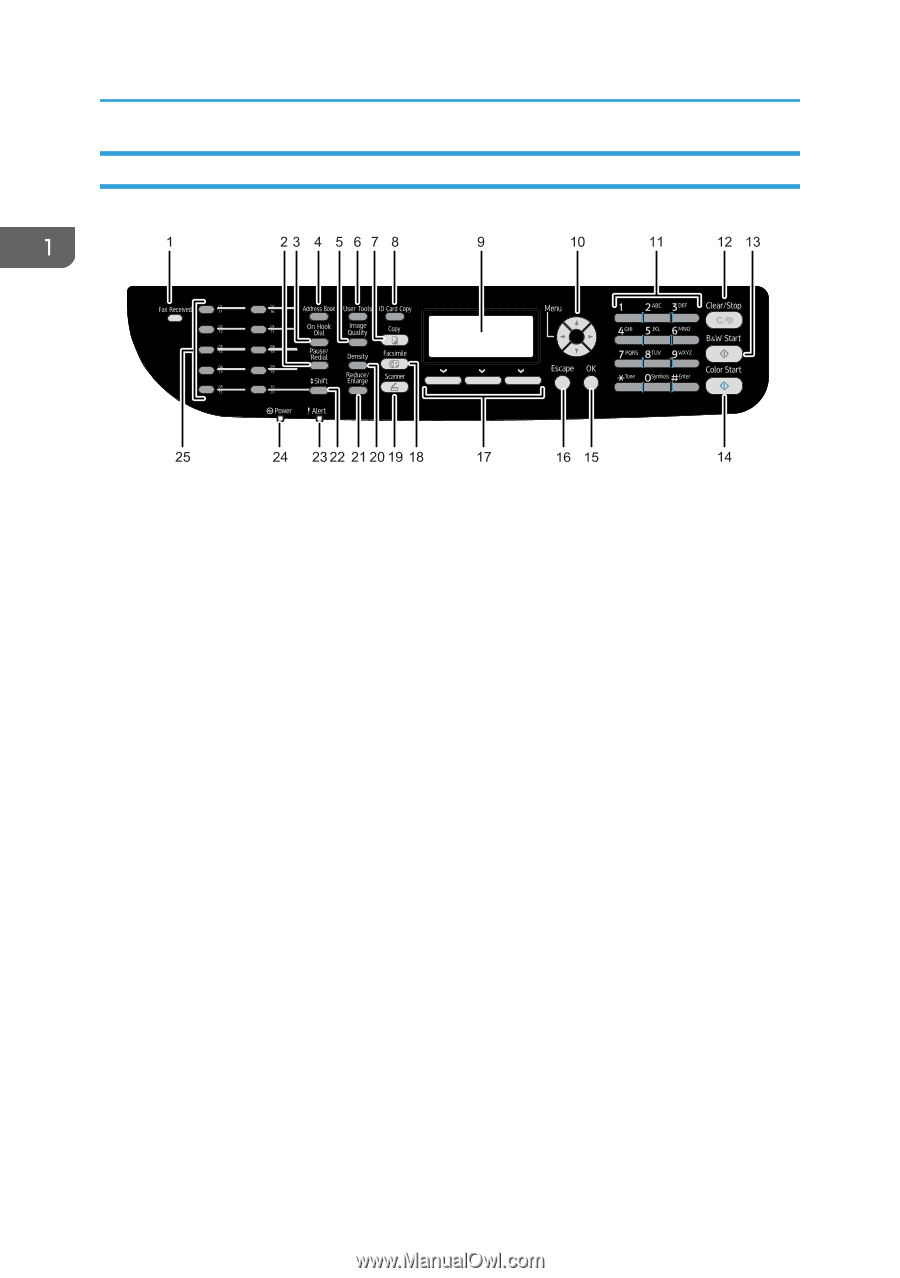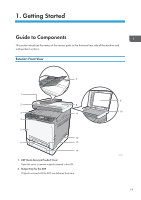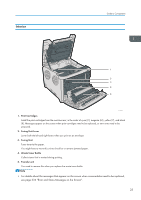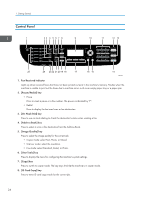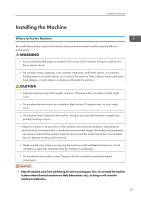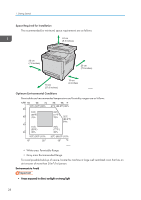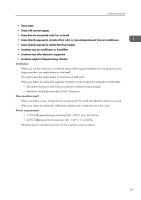Ricoh SP C252SF Operating Instructions - Page 26
Control Panel, Fax Received indicator, Pause/Redial] key, On Hook Dial] key, Address Book] key
 |
View all Ricoh SP C252SF manuals
Add to My Manuals
Save this manual to your list of manuals |
Page 26 highlights
1. Getting Started Control Panel DAC504 1. Fax Received indicator Lights up when received faxes that have not been printed out exist in the machine's memory. Flashes when the machine is unable to print out the faxes due to machine errors such as an empty paper tray or a paper jam. 2. [Pause/Redial] key • Pause Press to insert a pause in a fax number. The pause is indicated by "P". • Redial Press to display the last used scan or fax destination. 3. [On Hook Dial] key Press to use on-hook dialing to check the destination's status when sending a fax. 4. [Address Book] key Press to select a scan or fax destination from the Address Book. 5. [Image Quality] key Press to select the image quality for the current job. • Copier mode: select Text, Photo, or Mixed. • Scanner mode: select the resolution. • Fax mode: select Standard, Detail, or Photo. 6. [User Tools] key Press to display the menu for configuring the machine's system settings. 7. [Copy] key Press to switch to copier mode. The key stays lit while the machine is in copier mode. 8. [ID Card Copy] key Press to enter ID card copy mode for the current job. 24