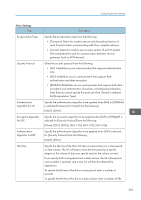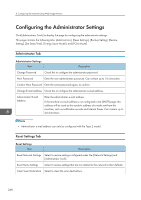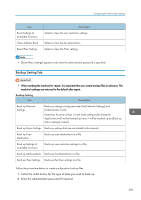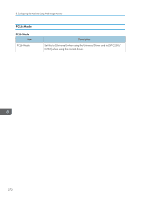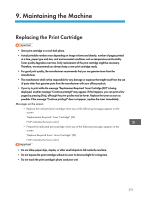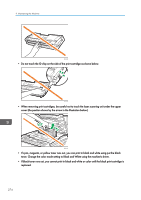Ricoh SP C252SF Operating Instructions - Page 271
Backup Setting Tab, Note that, however, [Max. E-mail Size] setting under [Network
 |
View all Ricoh SP C252SF manuals
Add to My Manuals
Save this manual to your list of manuals |
Page 271 highlights
Configuring the Administrator Settings Item Reset Settings of Available Functions Clear Address Book Reset IPsec Settings Description Select to clear the user restriction settings. Select to clear the fax destinations. Select to clear the IPsec settings. • [Reset IPsec Settings] appears only when the administrator password is specified. Backup Setting Tab • When sending the machine for repair, it is important that you create backup files in advance. The machine's settings are returned to the default after repair. Backup Setting Item Description Back up Network Settings Backs up settings configured under the [Network Settings] and [Administrator Tools]. Note that, however, [Max. E-mail Size] setting under [Network Application] will not be backed up here; it will be backed up by [Back up Menu Settings] instead. Back up Menu Settings Backs up settings that are not related to the network. Back up Scan Destination Backs up scan destinations to a file. Back up Settings of Available Functions Backs up user restriction settings to a file. Back up Address Book Backs up fax destinations to a file. Back up IPsec Settings Backs up the IPsec settings to a file. Follow the procedure below to create configuration backup files. 1. Select the radio button for the type of data you wish to back up. 2. Enter the administrator password if required. 269