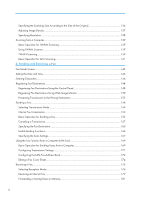Printing Out Faxes Stored in Memory
......................................................................................................
184
Receiving or Rejecting Faxes from Special Senders
...............................................................................
185
Lists/Reports Related to Fax
.........................................................................................................................
188
7. Configuring the Machine Using the Control Panel
Basic Operation
.............................................................................................................................................
189
Menu Chart
....................................................................................................................................................
191
Copier Features Settings
...............................................................................................................................
193
Scanner Features Settings
.............................................................................................................................
198
Fax Transmission Features Settings
...............................................................................................................
200
Fax Features Settings
.....................................................................................................................................
202
Address Book Settings
...................................................................................................................................
208
System Settings
...............................................................................................................................................
209
Tray Paper Settings
........................................................................................................................................
215
Printing Lists/Reports
.....................................................................................................................................
218
Printing the Configuration Page
................................................................................................................
218
Types of Lists/Reports
...............................................................................................................................
218
Printer Features Settings
.................................................................................................................................
220
Network Settings
............................................................................................................................................
224
Administrator Settings
....................................................................................................................................
228
8. Configuring the Machine Using Web Image Monitor
Using Web Image Monitor
...........................................................................................................................
233
Displaying Top Page
.....................................................................................................................................
234
Changing the Interface Language
...........................................................................................................
235
Checking the System Information
.................................................................................................................
236
Status Tab
...................................................................................................................................................
236
Counter Tab
...............................................................................................................................................
237
Machine Information Tab
.........................................................................................................................
240
Configuring the System Settings
...................................................................................................................
241
Sound Volume Adjustment Tab
................................................................................................................
241
Tray Paper Settings Tab
............................................................................................................................
241
Copier Tab
.................................................................................................................................................
245
Fax Tab
.......................................................................................................................................................
245
Priority Tray Tab
.........................................................................................................................................
247
5