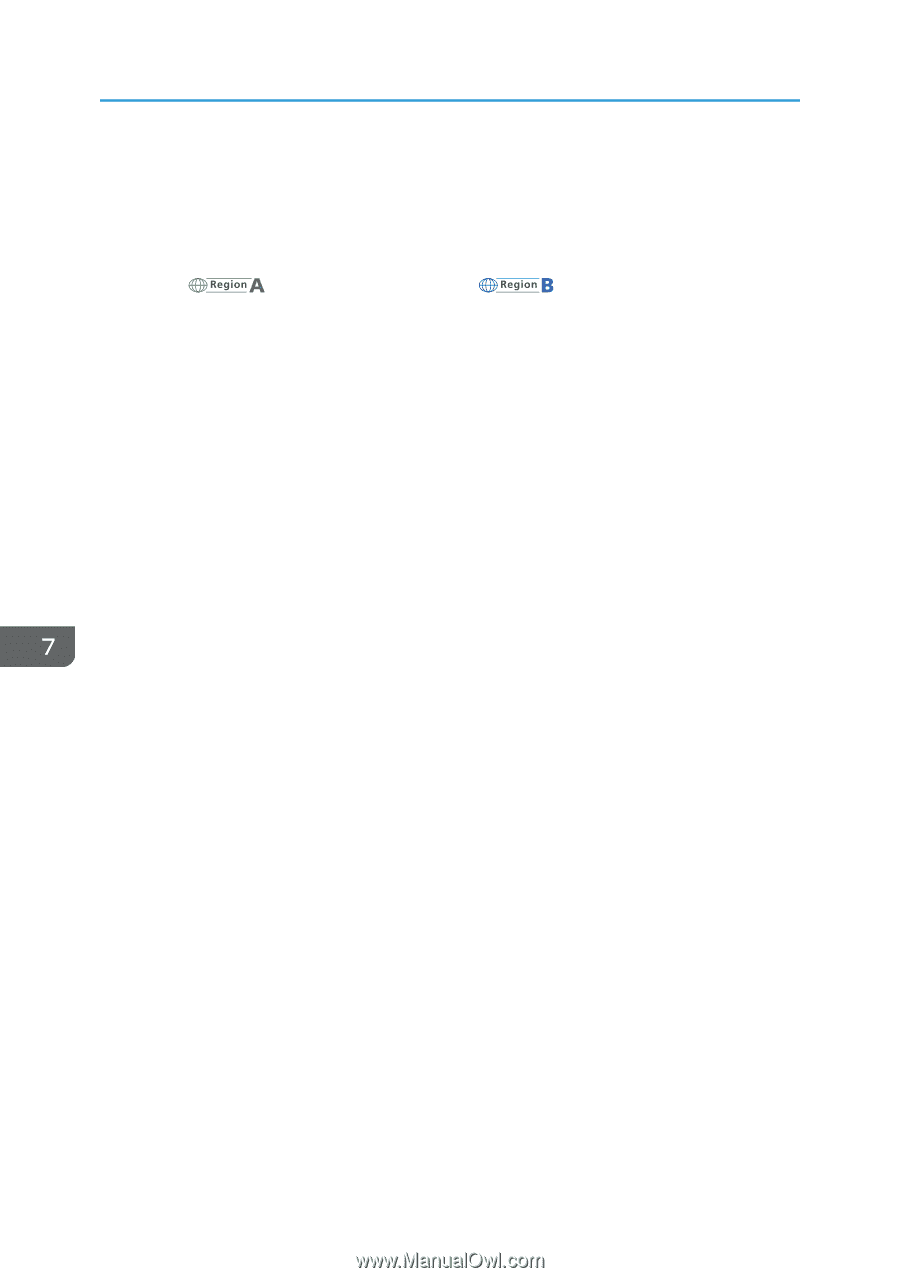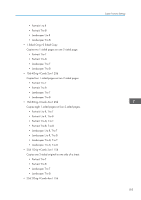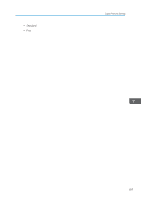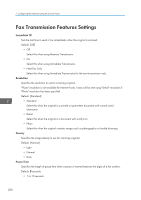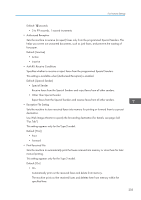Ricoh SP C252SF Operating Instructions - Page 200
Scanner Features Settings
 |
View all Ricoh SP C252SF manuals
Add to My Manuals
Save this manual to your list of manuals |
Page 200 highlights
7. Configuring the Machine Using the Control Panel Scanner Features Settings Scan Size Specifies the scanning size according to the size of the original. Default: 11] (mainly Europe and Asia) [A4] (mainly North America) [8 1/2 × • 8 1/2 × 14, 8 1/2 × 11, 8 1/2 × 5 1/2, 7 1/4 × 10 1/2, A4, B5, A5, Custom Size B&W Scanning Mode Specifies the scanning mode for black-and-white scanning using the control panel. Default: [Halftone] • Halftone The machine creates 1-bit black-and-white images. Images contain only black and white colors. • Gray Scale The machine creates 8-bit black-and-white images. Images contain black and white, and intermediate gray colors. Max. E-mail Size Specifies the maximum size of a file that can be sent by e-mail. Default: [1 MB] • 1 MB • 2 MB • 3 MB • 4 MB • 5 MB • No Limit Density Specifies the image density for scanning originals. Increase the level (black squares) to increase the density. Default: The default setting is the middle of 5 adjustment levels. Resolution Specifies the resolution for scanning the original. Default: [300 × 300dpi] • 100 × 100dpi • 150 × 150dpi 198