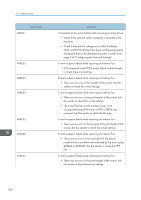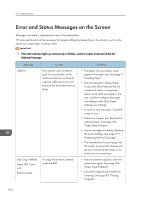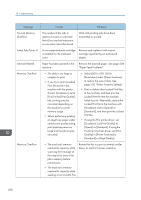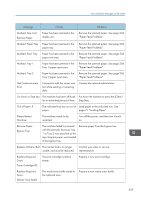Ricoh SP C252SF Operating Instructions - Page 337
Specify the A4, B5, Letter, Legal, Select Paper] setting. See
 |
View all Ricoh SP C252SF manuals
Add to My Manuals
Save this manual to your list of manuals |
Page 337 highlights
Error and Status Messages on the Screen Message Causes Solutions Available: 2 Sided Copy A4/B5/LG/LT/EXE 8x13/8.25x13/8.5 x13/16K 2-sided copy could not be performed because the tray does not contain the valid size paper, which are A4, B5, Letter, Legal, Executive, 8 × 13 inches, 81/2 × 13 inches, Folio, or 16K. • Select the tray containing the A4, B5, Letter, Legal, or Executive size paper (other than the bypass tray) in the [Select Paper] setting. See page 193 "Copier Features Settings". • Specify the A4, B5, Letter, Legal, Executive, 8 × 13 inches, 81/2 × 13 inches, Folio, or 16K size for the tray selected for printing copies. See page 215 "Tray Paper Settings". Available: 2 Sided Copy Tray 1 or Tray 2 2-sided copy could not be performed because paper is specified to be fed from the bypass tray. Specify a setting other than [Bypass Tray] for the [Select Paper] setting. See page 193 "Copier Features Settings". Available: IDCard Copy A4 or 8 1/2 x 11 ID card copy could not be performed because the tray does not contain the valid size paper, which are A4 or Letter size. • Using the machine's control panel, specify [Select Paper] to print copies using the A4 or Letter size paper. See page 193 "Copier Features Settings". • Select the A4 or Letter size paper for the tray selected for printing copies. See page 215 "Tray Paper Settings". Open Frt. Cvr. then move Env Lvr up/dwn The fusing unit levers are not positioned correctly. The machine can start printing only if the fusing unit levers are in the correct positions for the paper type. • To print on an envelope, open the front cover, and then lower the left and right levers to the envelope mark. • To print on paper, open the front cover, and then raise the left and right levers to the plain paper mark. 335