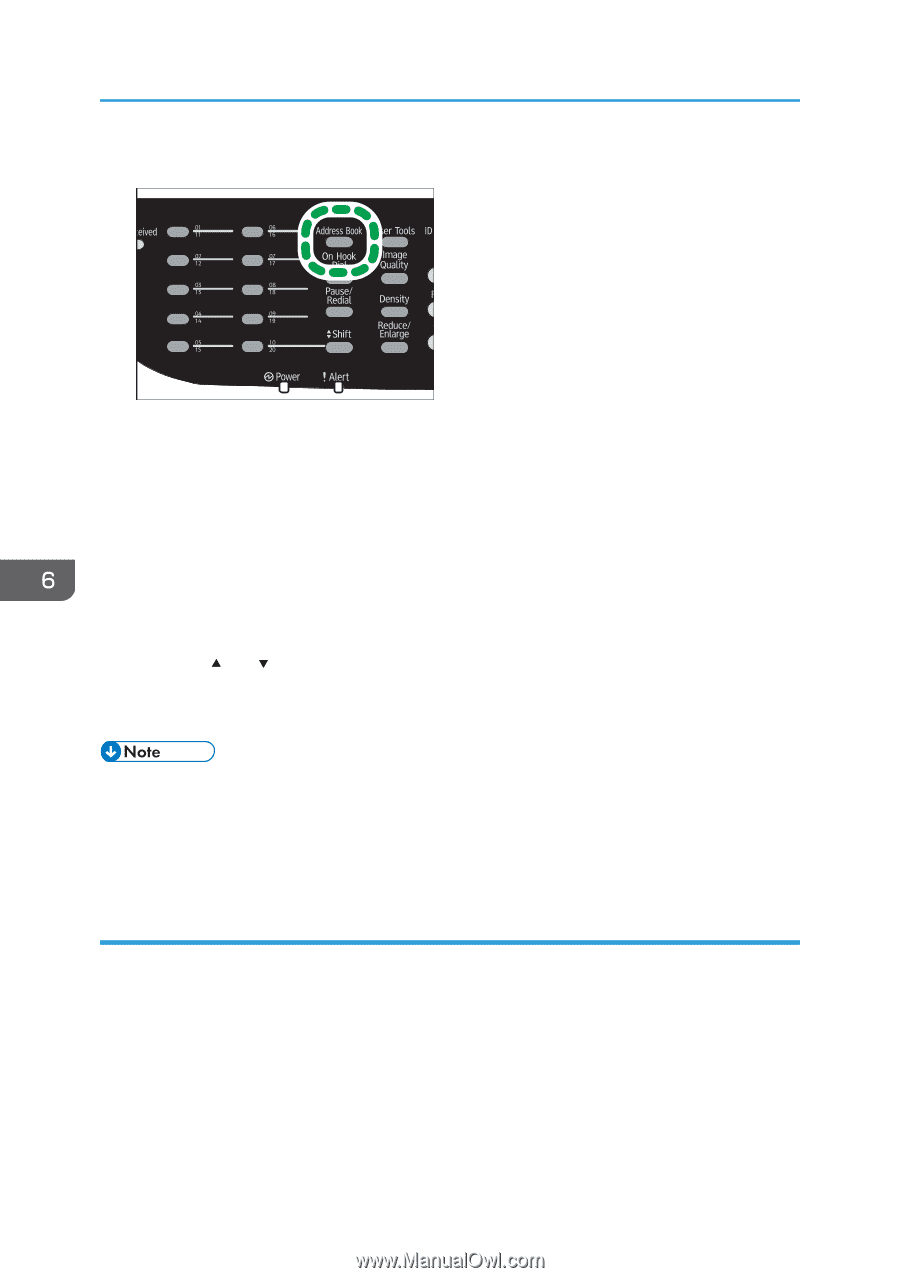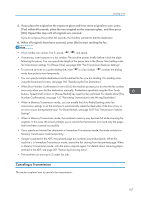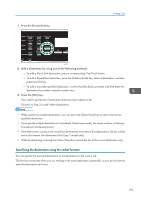Ricoh SP C252SF Operating Instructions - Page 164
Specifying the destination using the broadcast function
 |
View all Ricoh SP C252SF manuals
Add to My Manuals
Save this manual to your list of manuals |
Page 164 highlights
6. Sending and Receiving a Fax 2. Press the [Address Book] key. DAC513 3. Press the [OK] key. If you want to search for a specific entry by its registration number or name, use the following procedure: • Searching by the registration number Press the [Address Book] key again, enter the number using the number keys. • Searching by the name Enter the first letters of the name using the number keys. Each time you enter a character, the display changes to show the matching name. 4. Press the [ ] or [ ] key to select the desired Speed Dial entry, and then press the [OK] key. For registering the Speed Dial entries, see page 148 "Registering Fax Destinations". • The Address Book shows only the Speed Dial entries. Use the One Touch buttons to specify Quick Dial destinations. • You can check the registered names and fax numbers by printing a report. For printing the Speed Dial list, see page 218 "Printing Lists/Reports". Specifying the destination using the broadcast function You can send a fax to multiple destinations (up to 100 destinations) simultaneously. Faxes are sent to destinations in the order they were specified. 162