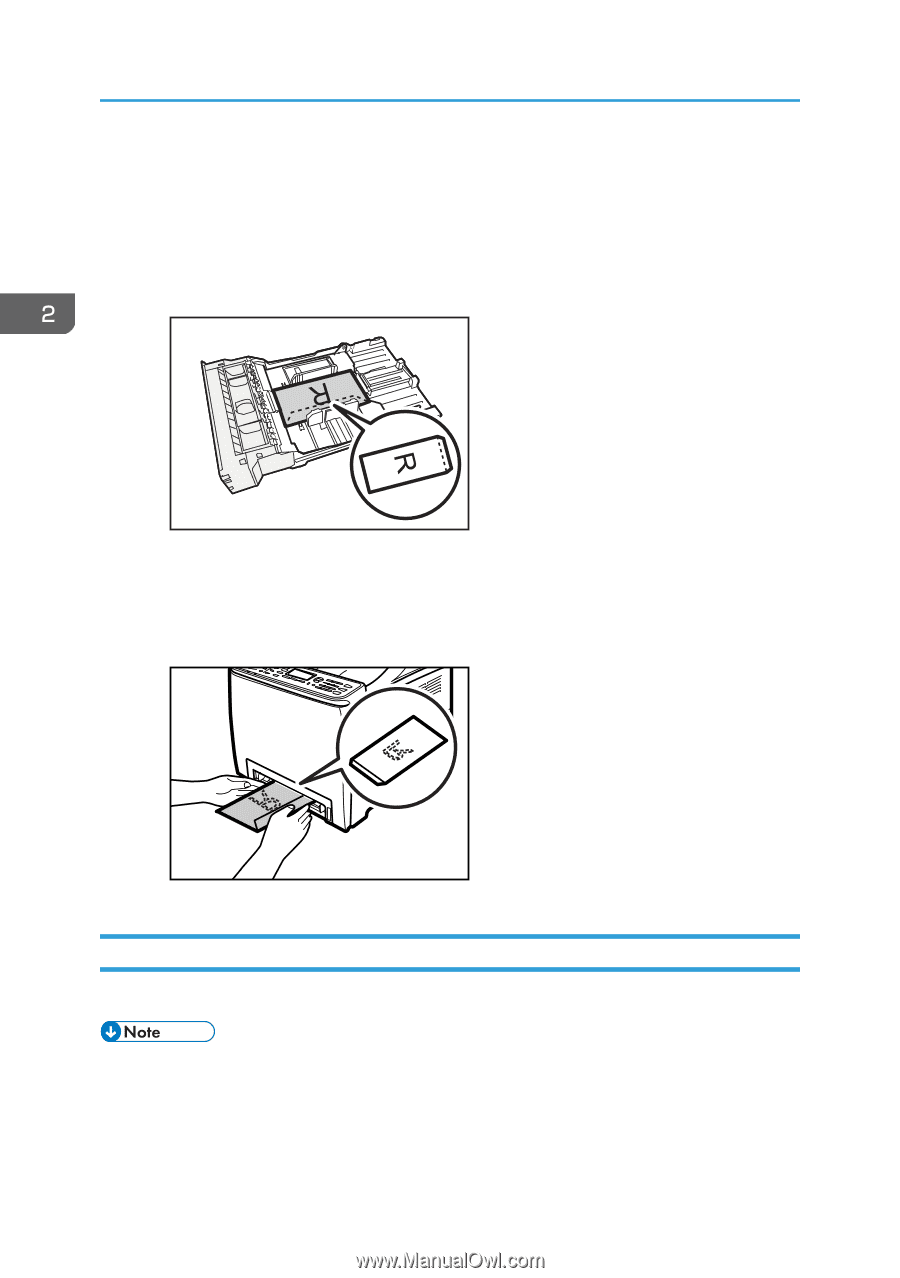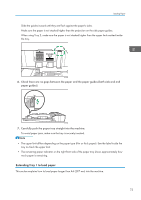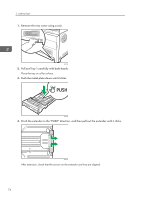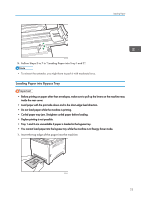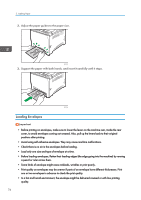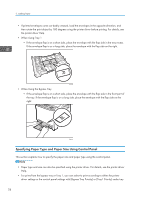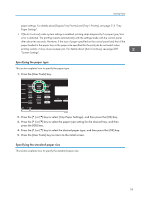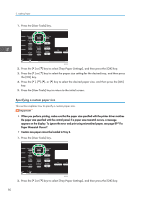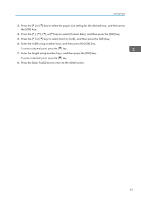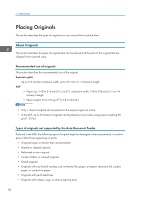Ricoh SP C252SF Operating Instructions - Page 80
Specifying Paper Type and Paper Size Using Control Panel, When Using the Bypass Tray
 |
View all Ricoh SP C252SF manuals
Add to My Manuals
Save this manual to your list of manuals |
Page 80 highlights
2. Loading Paper • If printed envelopes come out badly creased, load the envelopes in the opposite direction, and then rotate the print object by 180 degrees using the printer driver before printing. For details, see the printer driver Help. • When Using Tray 1 • If the envelope flap is on a short side, place the envelope with the flap side in the tray recess. If the envelope flap is on a long side, place the envelope with the flap side on the right. DAC576 • When Using the Bypass Tray • If the envelope flap is on a short side, place the envelope with the flap side in the front part of the tray. If the envelope flap is on a long side, place the envelope with the flap side on the right. DAC473 Specifying Paper Type and Paper Size Using Control Panel This section explains how to specify the paper size and paper type using the control panel. • Paper type and size can also be specified using the printer driver. For details, see the printer driver Help. • For prints from the bypass tray or Tray 1, you can select to print according to either the printer driver settings or the control panel settings with [Bypass Tray Priority] or [Tray1 Priority] under tray 78