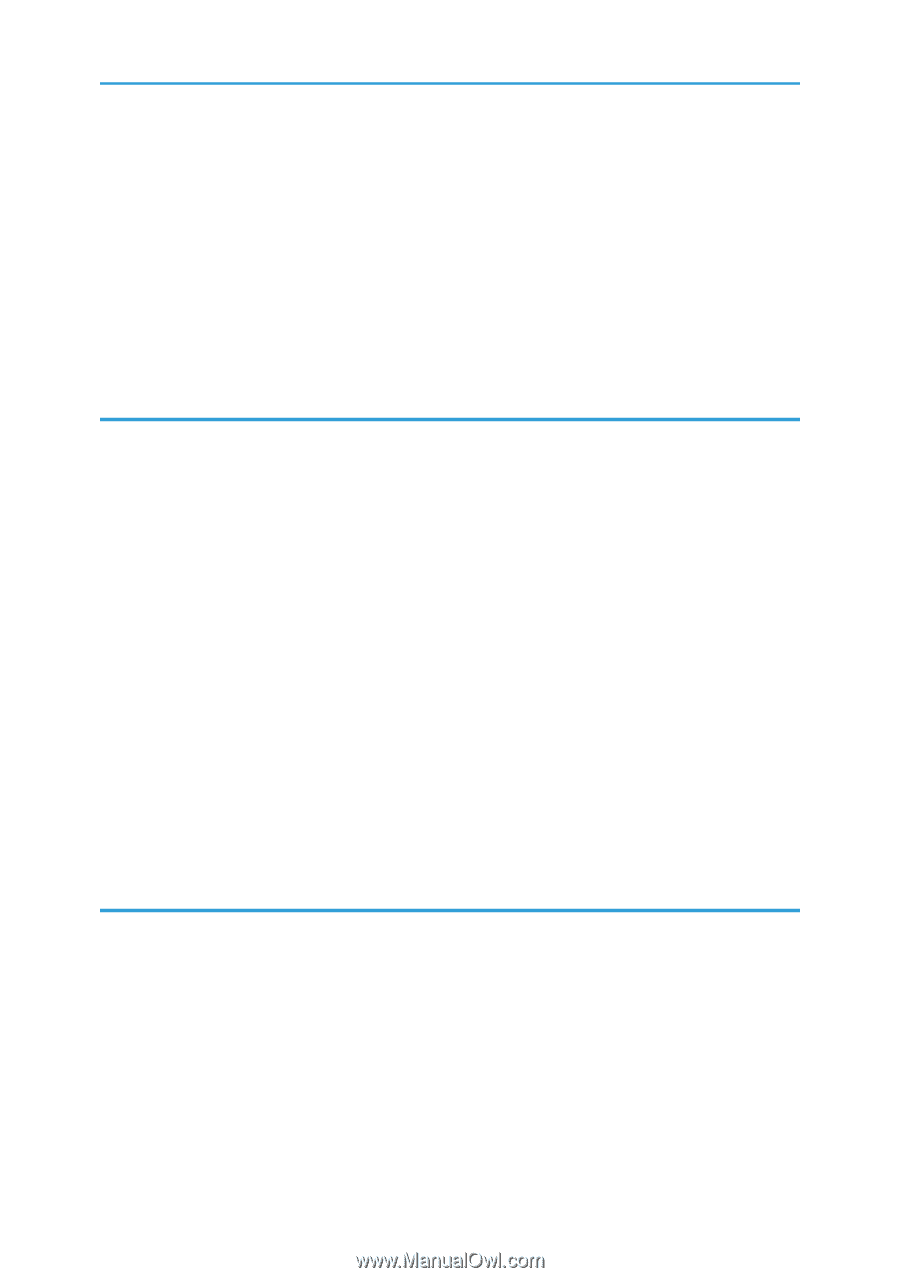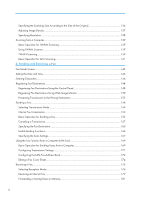What Is PictBridge?
......................................................................................................................................
95
PictBridge Printing
........................................................................................................................................
95
What Can Be Done on this Machine
.........................................................................................................
96
Exiting PictBridge
.........................................................................................................................................
96
When PictBridge Printing Does Not Work
.................................................................................................
97
Using Various Print Functions
...........................................................................................................................
99
Print Quality Functions
.................................................................................................................................
99
Print Output Functions
................................................................................................................................
100
4. Copying Originals
Copier Mode Screen
....................................................................................................................................
103
Basic Operation
.............................................................................................................................................
104
Canceling a Copy
.....................................................................................................................................
105
Making Enlarged or Reduced Copies
.........................................................................................................
107
Specifying Reduce/Enlarge
.....................................................................................................................
108
Copying Single-Sided Originals with 2-Sided and Combined Printing
....................................................
109
Specifying Combined and 2-sided Copies
.............................................................................................
112
Copying 2-Sided Originals with 2-Sided and Combined Printing (Manual 2-Sided Copying)
............
113
Manually Performing 2-Sided Copying Using the ADF
.........................................................................
114
Manually Performing 2-Sided Copying Using the Exposure Glass
......................................................
114
Copying Both Sides of an ID Card onto One Side of Paper
.....................................................................
116
Copying an ID Card
.................................................................................................................................
116
Specifying the Scan Settings
.........................................................................................................................
118
Adjusting Image Density
...........................................................................................................................
118
Selecting the Document Type According to Original
.............................................................................
118
5. Scanning Originals
Scanner Mode Screen
..................................................................................................................................
121
Registering Scan Destinations
.......................................................................................................................
122
Modifying Scan Destinations
....................................................................................................................
128
Deleting Scan Destinations
.......................................................................................................................
128
Basic Operation
.............................................................................................................................................
129
Scan to E-mail/FTP/Folder
......................................................................................................................
129
Basic Operation for Scan to USB
.............................................................................................................
132
Specifying the Scan Settings
.........................................................................................................................
136
3