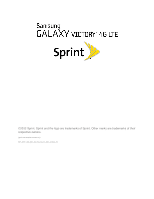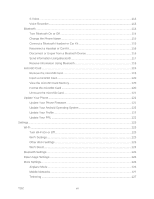TOC
ii
Call Using the Keypad
..................................................................................................
37
Call from Logs
..............................................................................................................
37
Call from Contacts
........................................................................................................
37
Call a Number in a Text Message
................................................................................
38
Call a Number in an Email Message
............................................................................
39
Call Emergency Numbers
............................................................................................
39
Receive Phone Calls
...........................................................................................................
39
Voicemail (Traditional)
.........................................................................................................
40
Set Up Voicemail Through the Phone App
...................................................................
40
Retrieve Your Voicemail Messages
.............................................................................
41
Voicemail Notification
...................................................................................................
41
Visual Voicemail
..................................................................................................................
42
Set Up Visual Voicemail
...............................................................................................
42
Review Visual Voicemail
..............................................................................................
42
Listen to Multiple Voicemail Messages
........................................................................
43
Configure Visual Voicemail Settings
............................................................................
43
Change Your Main Greeting via the Voicemail Menu
..................................................
43
Edit the From Name via the Voicemail Menu
...............................................................
43
Record a Visual Voicemail Message
............................................................................
44
Phone Call Options
..............................................................................................................
44
Dialing Options
.............................................................................................................
44
Caller ID
.......................................................................................................................
45
Call Waiting
..................................................................................................................
45
3-way Calling
................................................................................................................
45
Call Forwarding
............................................................................................................
46
In-call Options
..............................................................................................................
46
Speed Dialing
...............................................................................................................
47
Logs
.....................................................................................................................................
48
View Logs
.....................................................................................................................
48
Logs Options
................................................................................................................
49
Clear Logs
....................................................................................................................
49
Call Settings
.........................................................................................................................
49
Set Reject Messages
...................................................................................................
49