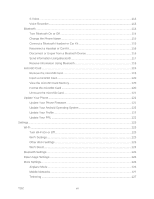TOC
vi
Viewfinder Screen
........................................................................................................
97
Take a Picture
..............................................................................................................
98
Record Videos
.....................................................................................................................
99
Camera Settings
................................................................................................................
100
Camcorder Settings
...........................................................................................................
102
View Pictures and Videos Using Gallery
...........................................................................
103
Open Gallery
..............................................................................................................
103
View Photos and Videos
............................................................................................
103
Zoom In or Out on a Photo
.........................................................................................
104
Watch Video
...............................................................................................................
104
Working with Photos
..........................................................................................................
105
Rotate and Save a Photo
...........................................................................................
105
Crop a Photo
..............................................................................................................
105
Share Photos and Videos
..................................................................................................
105
Send Photos or Videos by Email
................................................................................
106
Send a Photo or Video by Multimedia Message
........................................................
106
Send Photos or Videos Using Bluetooth
....................................................................
106
Share Photos on Picasa
.............................................................................................
107
Share Videos on YouTube
.........................................................................................
107
Tools and Calendar
...................................................................................................................
108
Calendar
............................................................................................................................
108
Add an Event to the Calendar
....................................................................................
108
Event Alerts
................................................................................................................
109
View Events
................................................................................................................
110
Erase Events
..............................................................................................................
111
Alarm & Timer
....................................................................................................................
111
Calculator
...........................................................................................................................
111
Memo
.................................................................................................................................
111
View the Memo Screen
..............................................................................................
112
Create a New Memo
..................................................................................................
112
S Suggest
..........................................................................................................................
112
My Files
.............................................................................................................................
113
Voice Services
...................................................................................................................
113