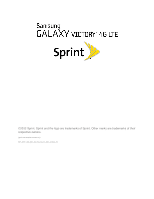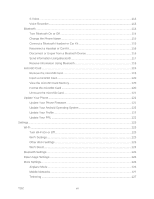TOC
iii
Ringtones and Keypad Tones
......................................................................................
50
Call Alert
.......................................................................................................................
50
Answering/Ending Calls
...............................................................................................
51
Turn Off Screen During Calls
.......................................................................................
51
Call Accessories
...........................................................................................................
51
Increase Volume in Pocket
...........................................................................................
52
Additional Settings
........................................................................................................
52
US Dialing
....................................................................................................................
52
International Dialing
......................................................................................................
53
TTY Mode
.....................................................................................................................
53
DTMF Tones
................................................................................................................
54
Voicemail Settings
........................................................................................................
54
Voice Privacy
................................................................................................................
55
Contacts
......................................................................................................................................
56
Get Started With Contacts
...................................................................................................
56
Access Contacts
...........................................................................................................
56
The Contacts List
.........................................................................................................
56
Add a Contact
......................................................................................................................
57
Save a Phone Number
........................................................................................................
58
Edit a Contact
......................................................................................................................
59
Add or Edit Information for a Contact
...........................................................................
59
Assign a Stored Picture to a Contact
...........................................................................
59
Assign a New Picture to a Contact
...............................................................................
60
Assign a Ringtone to a Contact
....................................................................................
60
Join a Contact
..............................................................................................................
60
Delete a Contact
...........................................................................................................
61
Mark Contacts as Favorites
.................................................................................................
61
Create Groups
.....................................................................................................................
61
Share a Contact
...................................................................................................................
62
Accounts and Messaging
............................................................................................................
64
Google
.................................................................................................................................
64
Create a Google Account
.............................................................................................
64
Sign In to Your Google Account
...................................................................................
64