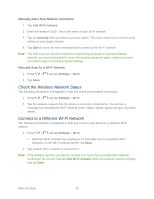Samsung Galaxy Victory User Manual - Page 98
Camera and Video, Take Pictures, Open the Camera, Viewfinder Screen
 |
View all Samsung Galaxy Victory manuals
Add to My Manuals
Save this manual to your list of manuals |
Page 98 highlights
Camera and Video You can use the camera or camcorder to take and share pictures and videos. Your phone comes with a 5.0 megapixel camera with an autofocus feature that lets you capture sharp pictures and videos. Take Pictures Taking pictures with your phone's built-in camera is as simple as choosing a subject, pointing the camera, and then pressing the camera key. Open the Camera Follow the below procedure to access your phone's camera. ► Press and tap > Camera. - or - Press and hold . Viewfinder Screen You'll find the following controls on the Viewfinder screen. Camera and Video 97

Camera and Video
97
Camera and Video
You can use the camera or camcorder to take and share pictures and videos. Your phone
comes with a 5.0 megapixel camera with an autofocus feature that lets you capture sharp
pictures and videos.
Take Pictures
Taking pictures with your phone’s built-in camera is as simple as choosing a subject, pointing
the camera, and then pressing the camera key.
Open the Camera
Follow the below procedure to access your phone’s camera.
►
Press
and tap
>
Camera
.
- or –
Press and hold
.
Viewfinder Screen
You’ll find the following controls on the Viewfinder screen.