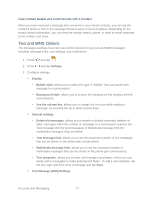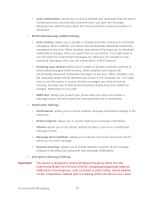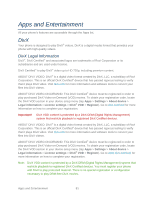Samsung Galaxy Victory User Manual - Page 79
Multimedia Message MMS Settings, Emergency Message Settings
 |
View all Samsung Galaxy Victory manuals
Add to My Manuals
Save this manual to your list of manuals |
Page 79 highlights
• Auto combination: allows you to choose whether text messages that are sent in multiple parts are automatically combined when you open the message. Messages are split into parts when the text exceeds the maximum number of characters. Multimedia Message (MMS) Settings • Auto-retrieve: allows you to enable or disable automatic retrieval of multimedia messages. When enabled, your phone will automatically download multimedia messages at any time. When disabled, your phone will prompt you to download multimedia messages when you open them on your phone. You might want to use this option to control when messages are retrieved, for example to only download messages when you are connected to a Wi-Fi network. • Roaming auto-retrieve allows you to enable or disable automatic retrieval of multimedia messages while roaming. When enabled, your phone will automatically download multimedia messages at any time. When disabled, only the message header will be retrieved and shown in the message list. You might want to use this option to control whether messages are retrieved during roaming, because use of data services during roaming may incur additional charges, depending on your plan. • MMS alert: allows you to have your phone alert you when you choose a message option that will convert the message from text to multimedia. Notification Settings • Notifications: allows you to choose whether message notifications display in the status bar. • Select ringtone: allows you to set the ringtone for message notifications. • Vibrate: allows you to set vibrate options for when a new text or multimedia message arrives. • Message alert repetition: allows you to choose how many times your phone alerts you to a new message. • Preview message: allows you to choose whether a portion of the message displays in the status bar along with new message notifications. Emergency Message Settings Important! This device is designed to receive Wireless Emergency Alerts from the Commercial Mobile Alert Service (CMAS), including geographically-targeted notifications of emergencies, such as threats to public safety, severe weather events, a hazardous material spill or a missing child in the phone user's area. Accounts and Messaging 78