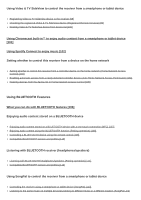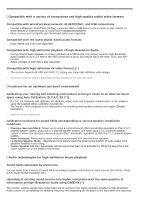Sony STR-DN1080 Help Guide Printable PDF - Page 10
Input Settings, Network Settings, Bluetooth Settings
 |
View all Sony STR-DN1080 manuals
Add to My Manuals
Save this manual to your list of manuals |
Page 10 highlights
Upscaling video signals to 4K (HDMI In 4K Scaling) [183] Controlling HDMI devices (Control for HDMI) [184] Turning off the receiver and connected devices simultaneously with the TV (System Power Off function) (Standby Linked to TV) [185] Enjoying content of a connected device without turning on the receiver (Standby Through) [186] Setting the HDMI audio signal output of connected devices (Audio Out) [187] Setting the level of the subwoofer (Subwoofer Level) [188] Selecting the method to use the HDMI OUT B jack (HDMI Out B Mode) [189] Setting the priority for the main zone (Priority) [190] Setting HDMI signal formats (HDMI Signal Format) [191] Setting the color space conversion for the video signal from HDMI jacks (YCbCr/RGB (HDMI)) [192] Input Settings Changing the assignment and display for the input jacks [193] Changing the name for each input (Name) [194] Network Settings Setting up a wired LAN connection [195] Setting up a wireless LAN connection [196] Checking the network connection status (Network Connection Status) [197] Checking whether the network connection has been made properly (Network Connection Diagnostics) [198] Displaying the connected home network server (Connection Server Settings) [199] Enabling automatic access from a newly detected controller device (Auto Home Network Access Permission) [200] Setting whether to control this receiver from a controller device on the home network (Home Network Access Control) [201] Checking the registered Video & TV SideView device (Registered Remote Devices) [202] Reducing the startup time (Network Standby) (for USA, Canadian and Asia-Pacific models only) [203] Enabling the network function even when this receiver is in standby mode (Remote Start) (for USA, Canadian and Asia-Pacific models only) [204] Turning on the control mode for maintenance (External Control) [205] Bluetooth Settings Selecting the BLUETOOTH mode (Bluetooth Mode) [206] Checking the BLUETOOTH device list (Device List) [207] Setting the BLUETOOTH Standby mode (Bluetooth Standby) [208] Setting BLUETOOTH audio codecs (Bluetooth Codec - AAC/Bluetooth Codec - LDAC) [209] Setting the BLUETOOTH sound quality (Wireless Playback Quality) [210]