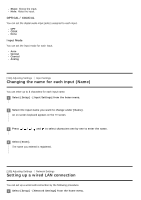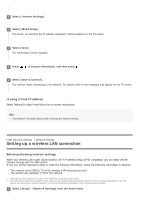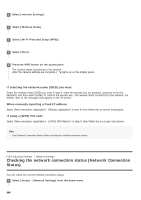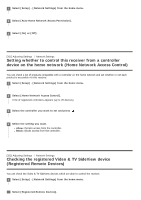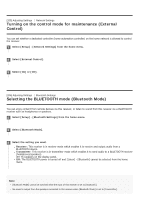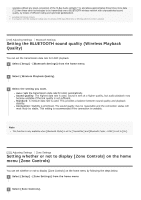Sony STR-DN1080 Help Guide Printable PDF - Page 175
standby mode Remote Start for USA, Canadian and Asia
 |
View all Sony STR-DN1080 manuals
Add to My Manuals
Save this manual to your list of manuals |
Page 175 highlights
2 Note You can register up to 5 Video & TV SideView devices. If you want to add a new device when a maximum of 5 devices are set, remove unnecessary devices before adding the new device. [203] Adjusting Settings Network Settings Reducing the startup time (Network Standby) (for USA, Canadian and Asia-Pacific models only) If this function is set to [On], the startup time can be shortened and the receiver can be turned on when it is detected from a device connected to the same network. 1 Select [Setup] - [Network Settings] from the home menu. 2 Select [Network Standby]. 3 Select [On] or [Off]. [204] Adjusting Settings Network Settings Enabling the network function even when this receiver is in standby mode (Remote Start) (for USA, Canadian and AsiaPacific models only) If this function is set to [On], the receiver can be turned on by a device via the network when the receiver is in standby mode. 1 Select [Setup] - [Network Settings] from the home menu. 2 Select [Remote Start]. 3 Select [On] or [Off].