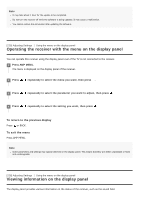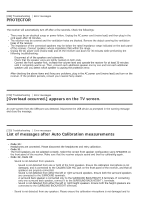Sony STR-DN1080 Help Guide Printable PDF - Page 190
Cannot find an available input when connecting several digital
 |
View all Sony STR-DN1080 manuals
Add to My Manuals
Save this manual to your list of manuals |
Page 190 highlights
plug is inserted all the way into the CALIBRATION MIC jack on the front panel of the receiver. Code 34: The speakers are not placed in the proper positions. The left and right speakers or the left and right sides of the calibration microphone may be switched. Code 35: The speaker pattern configuration does not match calibration result. Please check the speaker pattern and connection. Warning 40: The measurement has been completed, but the noise level is high. For best results, calibrate in as quiet a place as possible. Warning 41, Warning 42: The input signal from the calibration microphone is too large. The microphone may be too close to the speakers. Please place the calibration microphone at your desired listening position. Please note, when using the receiver as a pre-amplifier, this message may appear by mistake. Please disregard. Warning 43: The distance and phase of the subwoofer cannot be detected. Please check the subwoofer and re-calibrate in a quiet environment. Warning 44: The measurement has been completed, but the speaker may need to be re-positioned. [231] Troubleshooting General The receiver is turned off automatically. [Auto Standby] is set to [On] in the [System Settings] menu. The sleep timer function was activated. [PROTECTOR] was activated. [232] Troubleshooting General Cannot find an available input when connecting several digital devices. You can reassign the COAXIAL/OPTICAL digital audio input jacks to other inputs. See "Using other audio input jacks (Input Assign)." [233] Troubleshooting General The receiver does not turn on even when the TV is turned on. Set [Control for HDMI] to [On] in the [HDMI Settings] menu. The TV must support the Control for HDMI function. For details, refer to the operating instructions of your TV. Check the speaker settings of the TV. The receiver power syncs with the speaker settings of the TV. For details, refer to the operating instructions of the TV. If sound was output from the speakers of the TV last time, the receiver does not turn on even when the TV is turned on.