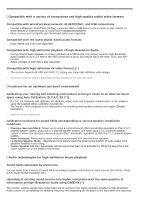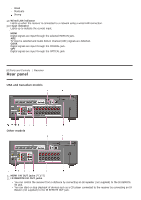Sony STR-DN1080 Help Guide Printable PDF - Page 20
Remote control upper
 |
View all Sony STR-DN1080 manuals
Add to My Manuals
Save this manual to your list of manuals |
Page 20 highlights
3. Wireless LAN antenna 4. LAN port 5. SPEAKERS terminals 6. ZONE 2 OUT jacks 7. SUBWOOFER OUT jacks 8. AUDIO IN jacks 9. VIDEO IN/MONITOR OUT jacks (*2) 10 FM ANTENNA terminal 1112.. OPTICAL COAXIAL IN IN jacks jack *1 . All of the HDMI IN/OUT jacks on the receiver support HDCP 2.2. HDCP 2.2 is newly enhanced copyright protection technology that is used to protect content such as 4K movies. *2 Connect a TV to the corresponding output jacks to watch video input from these jacks. For details, see "Connecting a TV." [7] Parts and Controls Remote control Remote control (upper section) Use the supplied remote control to operate this receiver. 1. (power) Turns the receiver on or sets it to the standby mode. 2. Input buttons Select the input channel connected to the device you want to use. When you press any of the input buttons, the receiver turns on. 3. BLUETOOTH RX/TX Switches [Bluetooth Mode] to [Receiver] or [Transmitter]. In [Receiver] mode, the receiver receives and outputs audio from the player. In [Transmitter] mode, the receiver sends audio to BLUETOOTH headphones/speakers. 4. FRONT SURROUND Activates the Front Surround mode and lets you enjoy virtual surround effects using only the two front speakers. 5. DSD NATIVE Activates the DSD Native function. You can turn on or off this function only when playback on the source device is stopped. 6. HDMI OUT Switches the output for two TVs connected to the HDMI OUT A (TV) and HDMI OUT B/HDMI ZONE jacks. When [HDMI Out B Mode] is set to [Main] in the [HDMI Settings] menu, output is toggled between [HDMI A], [HDMI B], [HDMI A+B] and [HDMI OFF] each time the button is pressed. When [HDMI Out B Mode] is set to [Zone], output is toggled between [HDMI A] and [HDMI OFF] each time the button is pressed.