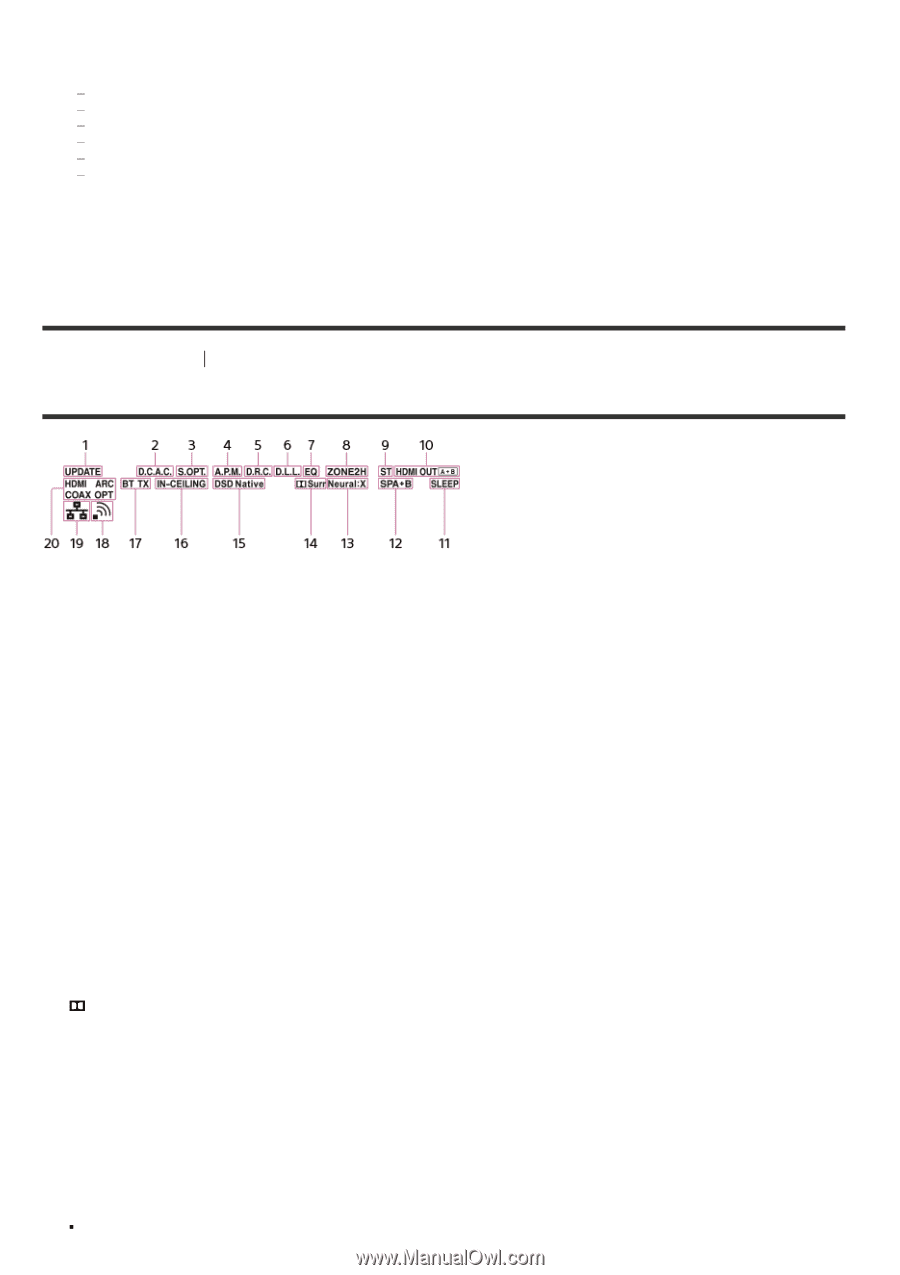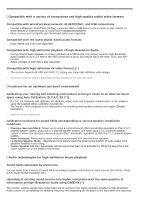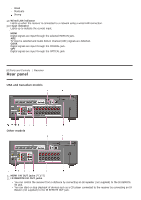Sony STR-DN1080 Help Guide Printable PDF - Page 18
Indicators on the display panel
 |
View all Sony STR-DN1080 manuals
Add to My Manuals
Save this manual to your list of manuals |
Page 18 highlights
The indicator turns off when the receiver is in standby mode, and the following settings are set to [Off]: [Control for HDMI] [Standby Through] [Bluetooth Standby] (*1) [Network Standby] (*2) [Remote Start] (*2) [Zone2 Power] and [HDMI Zone Power] *1 When [Bluetooth Standby] is activated, the indicator lights up in amber only if a device has been paired with the receiver. If no devices are paired with the receiver, the indicator turns off (for European model only). *2 For USA, Canadian and Asia-Pacific models only. [5] Parts and Controls Receiver Indicators on the display panel 1. UPDATE Lights up when new software is available. 2. D.C.A.C. Lights up when the measurement results of the Auto Calibration (D.C.A.C. EX) function are applied. 3. S.OPT Lights up when the Sound Optimizer function is activated. 4. A.P.M. Lights up when the A.P.M. (Automatic Phase Matching) function is activated. You can only set the A.P.M. function in the D.C.A.C. (Digital Cinema Auto Calibration) function. 5. D.R.C. Lights up when dynamic range compression is activated. 6. D.L.L. Lights up when the D.L.L. (Digital Legato Linear) function is activated. 7. EQ Lights up when the equalizer is activated. 8. ZONE2, ZONE H [ZONE2] lights up when the power for Zone 2 is on. [ZONE H] lights up when the power for HDMI zone is on. 9. ST Lights up when the receiver tunes to a FM stereo broadcast. 10 HDMI OUT A + B 11. Indicates SLEEP the HDMI OUT jacks that currently output the audio/video signals. 12. Lights up Speaker when the sleep timer system indicator is activated. 13. 14. Neural:X Lights up when Surr DTS Neural:X processing is activated. . Lights up when Dolby Surround processing is activated. 15 DSD Native 16. Lights up when IN-CEILING DSD native playback is performed. 17. Lights up when the In-Ceiling BLUETOOTH indicator Speaker Mode is activated. . [BT] lights [Bluetooth up when Mode] is a BLUETOOTH device set to [Transmitter]. is connected. Flashes while connecting. [BT TX] lights up when 18 Wireless LAN signal strength indicator . Lights up to show the strength of the wireless LAN signal. If the network settings configured, this indicator flashes for 30 minutes after you turn on the receiver. for the receiver have not been No signal