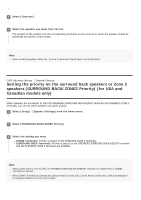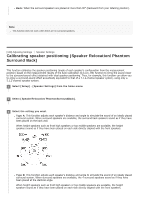Sony STR-DN1080 Help Guide Printable PDF - Page 153
Calibrating speaker positioning Speaker Relocation/Phantom, Surround Back
 |
View all Sony STR-DN1080 manuals
Add to My Manuals
Save this manual to your list of manuals |
Page 153 highlights
Back: When the surround speakers are placed at more than 90° (backward from your listening position). Note This function does not work when there are no surround speakers. [169] Adjusting Settings Speaker Settings Calibrating speaker positioning (Speaker Relocation/Phantom Surround Back) This function calibrates the speaker positioning (angle of each speaker's configuration from the measurement position) based on the measurement results of the Auto Calibration (D.C.A.C. EX) function to bring the sound closer to the surround-sound effect obtained with ideal speaker positioning. Thus, for example, this function can allow you to enjoy a surround-sound effect acoustically equivalent to that of a 7.1.2-channel speaker system, using only a 5.1.2-channel speaker system. 1 Select [Setup] - [Speaker Settings] from the home menu. 2 Select [SpeakerRelocation/PhantomSurroundBack]. 3 Select the setting you want. Type A: This function adjusts each speaker's distance and angle to simulate the sound of an ideally placed surround system. When surround speakers are available, the surround back speakers sound as if they have been placed on the back wall. When height speakers such as front high speakers or top middle speakers are available, the height speakers sound as if they have been placed on each side directly aligned with the front speakers. Type B: This function adjusts each speaker's distance and angle to simulate the sound of an ideally placed surround system. When surround speakers are available, the 4 surround speakers sound as if they have been placed at the identical angle. When height speakers such as front high speakers or top middle speakers are available, the height speakers sound as if they have been placed on each side directly aligned with the front speakers.