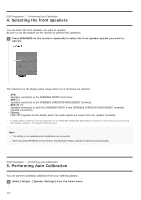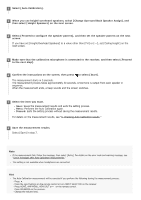Sony STR-DN1080 Help Guide Printable PDF - Page 55
Turning on the receiver
 |
View all Sony STR-DN1080 manuals
Add to My Manuals
Save this manual to your list of manuals |
Page 55 highlights
Note Do not leave the remote control in an extremely hot or humid place. Do not use a new battery with an old one. Do not mix manganese batteries with other kinds of batteries. Do not expose the remote control sensor to direct sunlight or lights. Doing so may cause a malfunction. If you do not intend to use the remote control for an extended period of time, remove the batteries to avoid possible damage from battery leakage and corrosion. When the receiver no longer responds to the remote control, replace both of the batteries with new ones. [45] Preparation 6. Turning on the receiver/preparing the remote control Turning on the receiver Before connecting the AC power cord (mains lead), be sure to make connections with speakers and the other devices. 1 Connect the AC power cord (mains lead) to a wall outlet. 2 Press (power) to turn on the receiver. You can also turn on the receiver using (power) on the remote control. To turn off the receiver, press (power) again. [46] Preparation 7. Setting up the receiver using Easy Setup