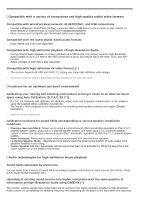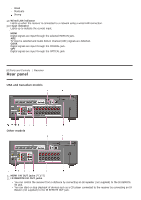Sony STR-DN1080 Help Guide Printable PDF - Page 19
Rear panel
 |
View all Sony STR-DN1080 manuals
Add to My Manuals
Save this manual to your list of manuals |
Page 19 highlights
Weak Moderate Strong 19 Wired LAN indicator 20. Lights up when the Input indicator receiver is connected to a network using a wired LAN connection. . Lights up to indicate the current input. HDMI Digital signals are input through the selected HDMI IN jack. ARC TV input is selected and Audio Return Channel (ARC) signals are detected. COAX Digital signals are input through the COAXIAL jack. OPT Digital signals are input through the OPTICAL jack. [6] Parts and Controls Receiver Rear panel USA and Canadian models Other models 1. HDMI IN/OUT jacks (*1)(*2) 2. IR REMOTE IN/OUT jacks You can control the receiver from a distance by connecting an IR repeater (not supplied) to the IR REMOTE IN jack. You can start or stop playback of devices such as a CD player connected to the receiver by connecting an IR Blaster (not supplied) to the IR REMOTE OUT jack.