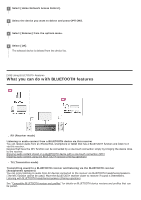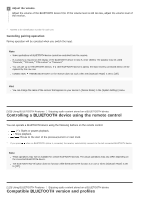Sony STR-DN1080 Help Guide Printable PDF - Page 112
Compatible BLUETOOTH version and profiles
 |
View all Sony STR-DN1080 manuals
Add to My Manuals
Save this manual to your list of manuals |
Page 112 highlights
6 Adjust the volume. Adjust the volume level of the BLUETOOTH receiver first. If the volume level is still too low, adjust the volume level on this receiver. The volume level of this receiver cannot be controlled when BLUETOOTH receiver is connected. +/- on the remote control and MASTER VOLUME on this receiver only work for the BLUETOOTH receiver. Note You may not be able to adjust the volume level depending on the BLUETOOTH receiver. When [Bluetooth] is selected as an input, you cannot set [Bluetooth Mode] to [Transmitter]. You can register up to 9 sets of BLUETOOTH receiver. If a 10th set of BLUETOOTH receiver is registered, the least recently connected BLUETOOTH receiver will be replaced by the new ones. This receiver can display up to 15 detected BLUETOOTH receiver in the [Device List]. You cannot change the sound effects or settings in the options menu while transmitting sound. Some content cannot be output due to copyright protection. The audio output from the BLUETOOTH receiver may be delayed compared to that from this receiver because of the characteristics of BLUETOOTH wireless technology. No sound is output from the speakers or HDMI OUT jacks when BLUETOOTH receiver is successfully connected to this receiver. The [Bluetooth] and Home Theatre Control functions are disabled when [Bluetooth Mode] is set to [Transmitter]. This receiver does not support the NFC connection with BLUETOOTH receiver. Hint You can enable or disable the reception of AAC or LDAC audio from the BLUETOOTH device. You can also switch the [Bluetooth Mode] using BLUETOOTH RX/TX on the remote control. If the BLUETOOTH device in step 2 is the most recently connected device, you can connect it to this receiver automatically by simply pressing BLUETOOTH RX/TX on the remote control. In this case, you do not need to perform step 3. [112] Using BLUETOOTH Features Listening with BLUETOOTH receiver (headphones/speakers) Compatible BLUETOOTH version and profiles "Profile" refers to a standard set of capabilities for various BLUETOOTH product capabilities. This receiver supports the following BLUETOOTH version and profiles: Compatible BLUETOOTH version: BLUETOOTH Specification Version 4.1 Compatible BLUETOOTH profiles: A2DP 1.2 (Advanced Audio Distribution Profile): Receives high-quality audio content. AVRCP 1.5 (Audio Video Remote Control Profile): Controls audio/video devices (pausing, stopping, starting playback, volume control, etc.) (*) * Absolute volume is supported only when [Bluetooth Mode] is set to [Receiver]. When [Bluetooth Mode] is set to [Transmitter], volume command for AVRCP 1.3 is supported. For the latest information about compatible BLUETOOTH devices, check the websites listed under "Customer support websites."