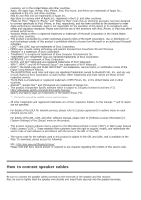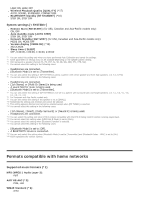Sony STR-DN1080 Help Guide Printable PDF - Page 215
Formats compatible with home networks
 |
View all Sony STR-DN1080 manuals
Add to My Manuals
Save this manual to your list of manuals |
Page 215 highlights
LDAC ON, LDAC OFF Wireless Playback Quality [QUALITY] (*17) AUTO, SOUND, STANDARD, CONNECTION BLUETOOTH Standby [BT STANDBY] (*16) STBY ON, STBY OFF System settings [] Remote Start [RM START] (for USA, Canadian and Asia-Pacific models only) ON, OFF Auto standby mode [AUTO STBY] STBY ON, STBY OFF Network Standby [NET STBY] (for USA, Canadian and Asia-Pacific models only) MODE ON, MODE OFF Version display [VERSION] (*18) XXX.X.XXXX Sleep timer [SLEEP] OFF, 0:30:00, 1:00:00, 1:30:00, 2:00:00 *1 You can select this setting only when you have performed Auto Calibration and saved the settings. *2 Some parameters or settings may not be available depending on the speaker pattern setting. *3 XXX represents a speaker channel (FL, FR, CNT, SL, SR, SB, SBL, SBR, HTL, HTR, SW). *4 You cannot select this setting in the following cases: Headphones are connected. [Bluetooth Mode] is set to [Transmitter]. *5 You can only select this setting if [SP PATTERN] is set to a pattern with center speaker and front high speakers. (i.e. 5.1.2 (FH)) *6 You cannot select this setting in the following cases: Headphones are connected. [2ch Stereo] or [Multi Ch Stereo] is being used. A sound field for music is being used. [Bluetooth Mode] is set to [Transmitter]. *7 You can only select this setting if [SP PATTERN] is not set to a pattern with surround back and height speakers. (i.e. 5.1, 5.0, 4.1, 4.0, 3.1, 3.0, 2.1, 2.0) *8 For European and Asia-Pacific models only *9 You can only select this setting if the speaker is set to [SMALL]. *10 Sometimes the settings are dimmed and cannot be selected. *11 This setting appears dimmed and cannot be selected except when [FM TUNER] is selected. *12 You cannot select this setting in the following cases: [2ch Stereo], [Direct], [Dolby Surround] or [Neural:X] is being used. Headphones are connected. *13 You can select this setting only when DTS:X content compatible with the DTS:X Dialog Control function is being played back. *14 You cannot select this setting when [HDMI Out B Mode] is set to [Main]. *15 You cannot select this setting when [Bluetooth] function is selected. *16 You cannot select this setting in the following cases: [Bluetooth Mode] is set to [Off]. A BLUETOOTH device is connected. *17 You can only select this setting when [Bluetooth Mode] is set to [Transmitter] and [Bluetooth Codec - LDAC] is set to [On]. *18 XXXX represents the version number. Formats compatible with home networks Supported music formats (*1) MP3 (MPEG 1 Audio Layer-3): .mp3 AAC/HE-AAC (*2): .m4a, .aac WMA9 Standard (*2): .wma