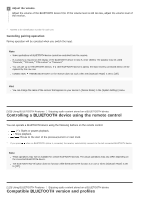Sony STR-DN1080 Help Guide Printable PDF - Page 113
Launch SongPal and follow the on-screen instructions.
 |
View all Sony STR-DN1080 manuals
Add to My Manuals
Save this manual to your list of manuals |
Page 113 highlights
Note The functions may differ depending on the specifications of the BLUETOOTH device. The audio playback on this receiver may be delayed from that on the BLUETOOTH device because of the characteristics of the BLUETOOTH wireless technology. [113] Using BLUETOOTH Features Using SongPal to control the receiver from a smartphone or tablet device Controlling the receiver using a smartphone or tablet device (SongPal) SongPal is a dedicated app for operating SongPal-compatible audio devices manufactured by Sony using a smartphone or tablet device. Search for SongPal on Google Play or the App Store and download to your smartphone or tablet device. SongPal allows you to: change commonly used settings, selecting the input of the receiver and adjusting the volume. enjoy music content stored on a home network server or smartphone on the receiver. enjoy music visually with your smartphone display. configure Wi-Fi connection settings easily using SongPal if your Wi-Fi router does not have a WPS function. use the SongPal Link function. For details on how to use SongPal and SongPal Link, refer to the SongPal help. 1 Download the SongPal application to your mobile device. 2 Connect the receiver and mobile device by BLUETOOTH connection or network connection. 3 Launch SongPal and follow the on-screen instructions. After the connection is completed, you can control the receiver using SongPal. Note SongPal uses the network and BLUETOOTH functions of the receiver. Set the [Bluetooth Mode] to [Receiver]. Connect the receiver and the mobile device on which you use SongPal to the same network. Use the latest SongPal version. SongPal does not support iPad. Specifications and design of SongPal may change without prior notice. [114] Using BLUETOOTH Features Using SongPal to control the receiver from a smartphone or tablet device