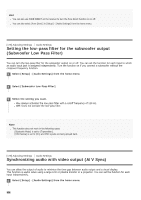Sony STR-DN1080 Help Guide Printable PDF - Page 162
Switching the mode of the DTS decoder Neural:X
 |
View all Sony STR-DN1080 manuals
Add to My Manuals
Save this manual to your list of manuals |
Page 162 highlights
1 Select [Setup] - [Audio Settings] from the home menu. 2 Select [Dynamic Range Compressor]. 3 Select the setting you want. Auto: The dynamic range is compressed automatically when there is the additional information in the sound source that recommends using the Dynamic Range Compressor function. On: The dynamic range is compressed as intended by the recording engineer. Off Note Only Dolby TrueHD sources currently have the additional information that recommends using this function. [182] Adjusting Settings Audio Settings Switching the mode of the DTS decoder (Neural:X) You can switch the DTS decoder to "Direct Mode" (Neural:X Off) or "Non-Direct Mode" (Neural:X On). When in "Direct Mode" (Neural:X Off), the audio is extracted and reproduced as closely as possible to what the content creator intended. When in "Non-Direct Mode" (Neural:X On), the audio is extracted and adapted to fit as closely as possible to the speaker layout of the playback system (regardless of the source configuration). This function only works when the DTS stream is input. 1 Select [Setup] - [Audio Settings] from the home menu. 2 Select [Neural:X]. 3 Select the setting you want. On: The DTS decoder is switched to "Non-Direct Mode." Off: The DTS decoder is switched to "Direct Mode." Note You cannot set this function to [Off] when [Neural:X] is selected as a sound field. You cannot set this function to [On] in the following cases: [2ch Stereo], [Direct], [Dolby Surround] or [Front Surround] is selected. [Pure Direct] is set to [On]. Headphones are connected. [Bluetooth Mode] is set to [Transmitter].