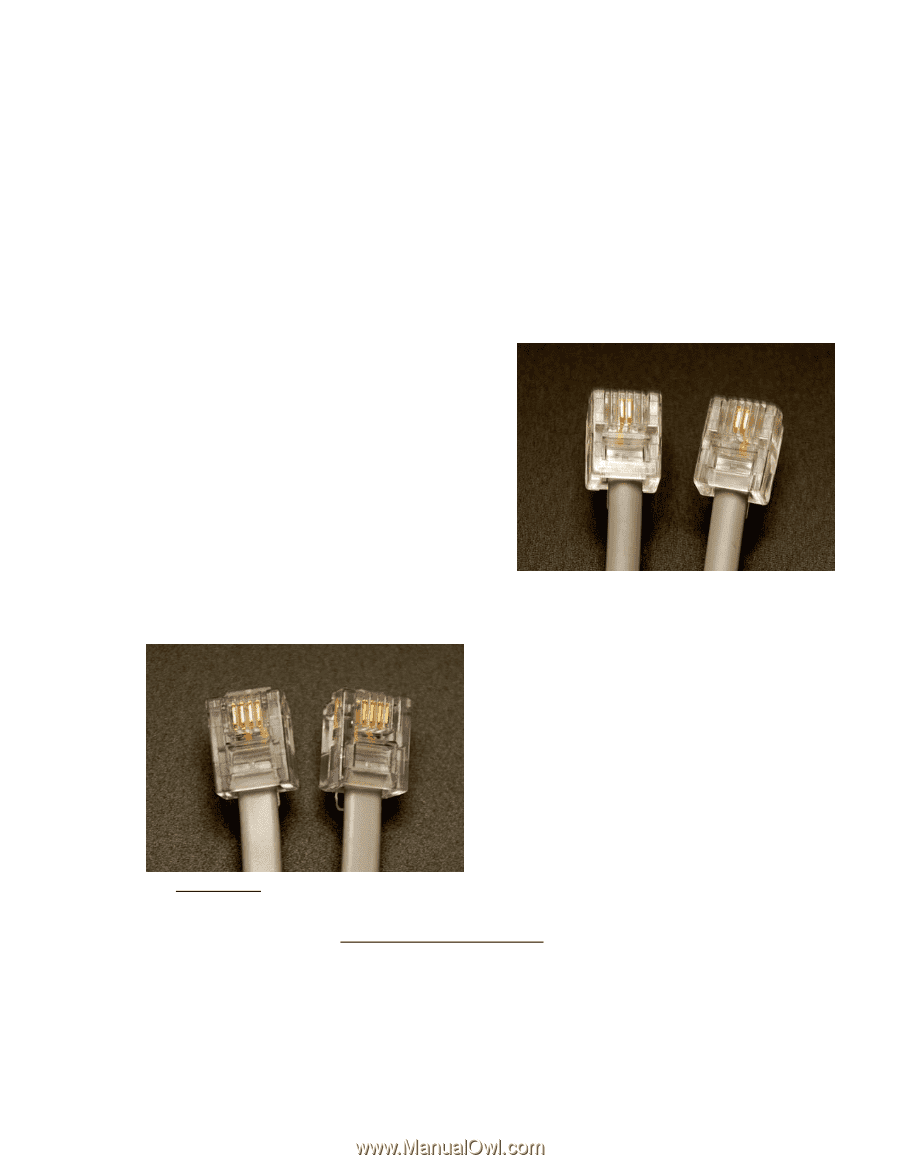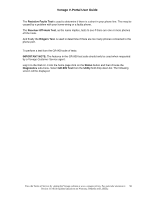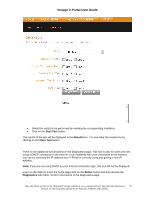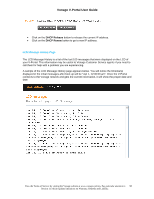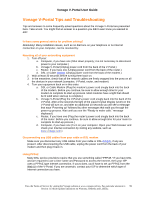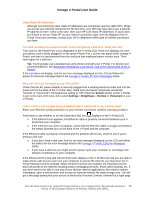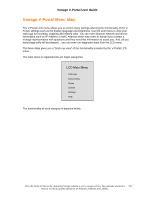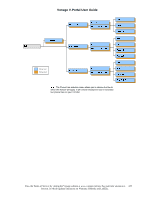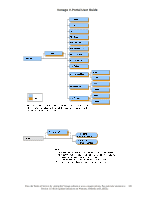Vonage VDV21-VD User Guide - Page 101
Can I use a FAX machine with my V-Portal? - wired router
 |
UPC - 094922750785
View all Vonage VDV21-VD manuals
Add to My Manuals
Save this manual to your list of manuals |
Page 101 highlights
Vonage V-Portal User Guide Log in using your Parental Controls user name and password (not the router user name and password). My high-speed Internet connection uses a USB port, not an Ethernet port. What should I do? You need to switch your high-speed Internet connection from USB to Ethernet to use Vonage Internet Phone Service. If your computer does not have an Ethernet adapter, you can purchase an Ethernet adapter or a USB to Ethernet Converter to connect your computer to the V-Portal, and ultimately the Internet. What kind of telephone cord should I use in the phone ports of the V-Portal? Use a standard two-wire telephone cord to connect your single-line phone to your V-Portal. If you've activated both Vonage phone lines on your VPortal, simply use a standard two-wire telephone cord with each single-line phone, one for Phone Port 1 and one for Phone Port 2. You can tell it's a two-wire telephone cord by looking at the plug - you'll see two copper wires in the middle of the plug as shown here. Alternatively, if you are using home wiring and have activated one line of Vonage service, use a standard two-wire telephone cord to connect your V-Portal Phone Port 1 to your wall jack and your phones to your wall jacks throughout your house. If you are using a two-line phone and you've activated both Vonage phone lines on your V-Portal, use a single standard four-wire telephone cord to connect your two-line phone to Phone Port 1 of your V-Portal. The plug on a four-wire telephone cord has four copper wires in the middle of the plug as shown here. Alternatively, if you are using home wiring and have activated two lines of Vonage service, use a standard four-wire telephone cord to connect to connect your V-Portal Phone Port 1 to your wall jack and your phones to your wall jacks throughout your house. If you would like to use your V-Portal with the existing telephone wiring in your home, you'll need to determine how your house is wired. Home Wiring provides do-it-yourself advice on distributing Vonage service to all of your phone jacks. Consult a professional electrician or telephone technician if you want a professional to adjust your home wiring. For your convenience, Vonage offers professional installation service in many geographic areas. See Professional Installation Basics for more information. Can I use a FAX machine with my V-Portal? Certainly. Plug your FAX machine into an active green phone port on the back of your V-Portal. Use Phone Port 1 if you signed up for one line of Vonage service and either Phone Port 1 or Phone Port 2 if you signed up for two lines of Vonage service. View the Terms of Service by visiting the Vonage website at www.vonage.com/tos. Pay particular attention to 101 Section 11 which explains limitations on Warranty, Remedy and Liability.