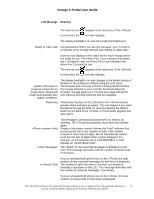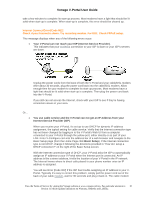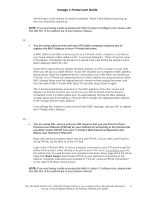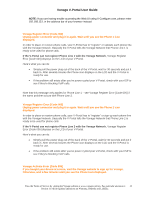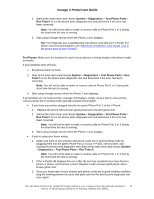Vonage VDV21-VD User Guide - Page 13
Vonage Activate Error [Code 006] - configuration
 |
UPC - 094922750785
View all Vonage VDV21-VD manuals
Add to My Manuals
Save this manual to your list of manuals |
Page 13 highlights
Vonage V-Portal User Guide NOTE: If you are having trouble accessing the Web UI using V-Configure.com, please enter 192.168.15.1 in the address bar of your browser instead. Vonage Register Error [Code 004] Unplug power connector and plug it in again. Wait until you see the Phone 1 icon displayed. In order to place or receive phone calls, your V-Portal has to "register" or validate each phone line with the Vonage Network. Basically the V-Portal tells the Vonage Network that Phone Line 1 is ready to be used for phone calls. If the V-Portal can not register Phone Line 1 with the Vonage Network, Vonage Register Error [Code 004] displays on the LCD of your V-Portal. Here's what you can do: • Simply pull the power plug out of the back of the V-Portal, wait for 30 seconds and put it back in. After several minutes the Phone icon displays on the LCD and the V-Portal is ready for use. • If the problem still exists after you've power cycled your V-Portal, check with your ISP to see if they're blocking VoIP calls. Note that this message only applies for Phone Line 1 - see Vonage Register Error [Code 005] if the same problem occurs with Phone Line 2. Vonage Register Error [Code 005] Unplug power connector and plug it in again. Wait until you see the Phone 2 icon displayed. In order to place or receive phone calls, your V-Portal has to "register" or sign up each phone line with the Vonage Network. Basically the V-Portal tells the Vonage Network that Phone Line 2 is ready to be used for phone calls. If the V-Portal can not register Phone Line 2 with the Vonage Network, Vonage Register Error [Code 005] displays on the LCD of your V-Portal. Here's what you can do: • Simply pull the power plug out of the back of the V-Portal, wait for 30 seconds and put it back in. After several minutes the Phone icon displays on the LCD and the V-Portal is ready for use. • If the problem still exists after you've power cycled your V-Portal, check with your ISP to see if they're blocking VoIP calls. Vonage Activate Error [Code 006] If you bought your device at a store, visit the Vonage website to sign up for Vonage. Otherwise, wait a few minutes until you see the Phone icon displayed. View the Terms of Service by visiting the Vonage website at www.vonage.com/tos. Pay particular attention to 13 Section 11 which explains limitations on Warranty, Remedy and Liability.