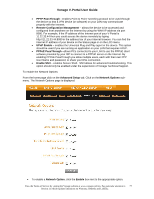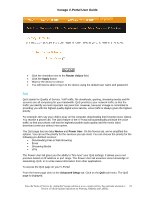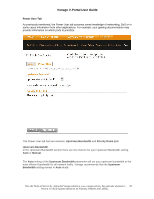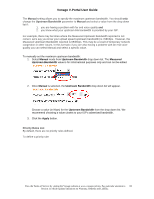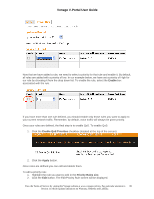Vonage VDV21-VD User Guide - Page 82
Novice Tab, Enable QoS Priorities, Priority, Apply, IMPORTANT NOTE, scale
 |
UPC - 094922750785
View all Vonage VDV21-VD manuals
Add to My Manuals
Save this manual to your list of manuals |
Page 82 highlights
Novice Tab: Vonage V-Portal User Guide By default, all of the applications have a priority of Medium. If you would like to change the priority of an application: 1. Click on the checkbox labeled Enable QoS Priorities 2. Using the Priority scale, select a priority level for the application. 3. Click the Apply button. For example, let's say you are working from home and you want your VPN connection to have the highest priority. Click on the Enable QoS Priorities checkbox, set the Priority scale associated with VPN to high and click the Apply button. IMPORTANT NOTE: These priorities are always secondary to voice traffic. View the Terms of Service by visiting the Vonage website at www.vonage.com/tos. Pay particular attention to 82 Section 11 which explains limitations on Warranty, Remedy and Liability.