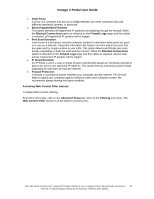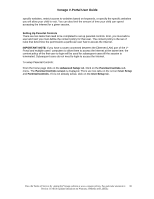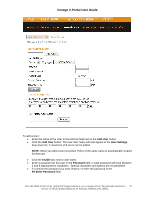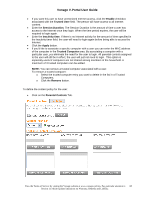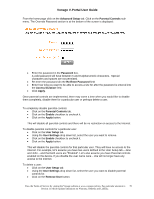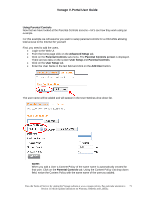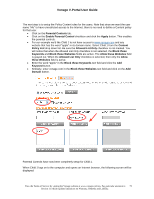Vonage VDV21-VD User Guide - Page 68
Enable, Trusted User, Session Duration, Inactivity time, Apply, Trusted Computer, Remove
 |
UPC - 094922750785
View all Vonage VDV21-VD manuals
Add to My Manuals
Save this manual to your list of manuals |
Page 68 highlights
Vonage V-Portal User Guide • If you want this user to have unrestricted Internet access, click the Enable checkbox associated with the Trusted User field. The person will have access to all Internet content. • Enter the Session Duration. The Session Duration is the amount of time a user has access to the Internet once they login. When the time period expires, the user will be required to login again. • Enter the Inactivity time. If there is no Internet activity for the amount of time specified in the Inactivity timer field, the user will need to login again before being able to access the Internet. • Click the Apply button. • If you'd like to associate a specific computer with a user you can enter the MAC address of the computer in the Trusted Computer area. By associating a computer with a particular user, you eliminate the need for the user to login. All parental controls assigned to the user will still be in effect, the user will just not need to login. This option is especially useful if computers are not shared among members of the household. A maximum of 3 trusted computers can be added. NOTE: You can remove a trusted computer associated with a user. To remove a trusted computer: o Select the trusted computer entry you want to delete in the list in of Trusted Computers. o Click the Remove button. To define the content policy for the user: • Click on the Parental Controls Tab. View the Terms of Service by visiting the Vonage website at www.vonage.com/tos. Pay particular attention to 68 Section 11 which explains limitations on Warranty, Remedy and Liability.