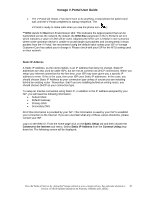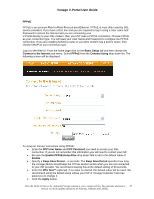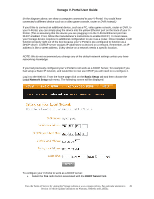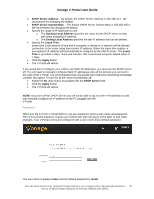Vonage VDV21-VD User Guide - Page 48
Local Network Setup, MTU Size - - router
 |
UPC - 094922750785
View all Vonage VDV21-VD manuals
Add to My Manuals
Save this manual to your list of manuals |
Page 48 highlights
Vonage V-Portal User Guide • The V-Portal will restart. (You don't have to do anything, except please be patient and wait until the V-Portal completes its startup sequence. The V-Portal is ready to make calls when you see the phone icon. ) **MTU stands for Maximum Transmission Unit. This indicates the largest packet that can be transmitted across the network. By default, the MTU Size parameter in the V-Portal is set to 0 which indicates a value of 1492 will be used. Adjusting the MTU size is helpful in rare scenarios where some upstream device is unable to accept larger size packets and consequently it drops packets from the V-Portal. We recommend using the default value unless your ISP or Vonage Customer Care has asked you to change it. Please check with your ISP for the MTU setting used on their network. If you are still uncertain, contact your ISP to determine which type of Internet connection you have. Local Network Setup In addition to providing up to 2 lines of Vonage digital phone service, your Vonage V-Portal also has integrated router functionality built in. This means it can be used to create a Local Area Network (LAN). A Local Area Network is a group of computers and related devices that share a common communications line. The connected devices are typically within a small geographic area such as an office building or a home. To put it another way, the V-Portal lets more than one device share your Internet connection. This means that you can be talking on the phone and your child can be surfing the Internet at the same time. Assuming you did not have a LAN setup before you installed the V-Portal; your Internet connection probably looked similar to the following: You can think of your telephone as a device that needs to share the Internet connection with your computer. If the V-Portal did not have router capability, you would not be able to connect your computer to the Internet. Now, using the V-Portal your computer and your telephone can share your Internet connection. This means that you can be talking on the phone and surfing the Internet at the same time. View the Terms of Service by visiting the Vonage website at www.vonage.com/tos. Pay particular attention to 48 Section 11 which explains limitations on Warranty, Remedy and Liability.