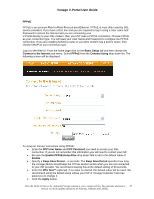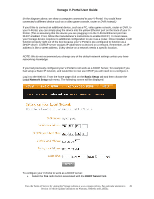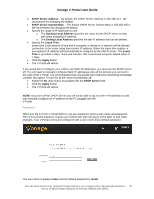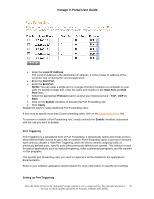Vonage VDV21-VD User Guide - Page 51
Changing your Password, Forgotten or Lost Router Password, Basic Setup, Password, Re-Enter New Passwor - configure
 |
UPC - 094922750785
View all Vonage VDV21-VD manuals
Add to My Manuals
Save this manual to your list of manuals |
Page 51 highlights
Vonage V-Portal User Guide Changing your Password If you'd like to change the password from the default to something you can more easily remember, it's easy. Log in to the Web UI. From the home page click on the Basic Setup tab and then choose the Password sub-menu. The following screen will be displayed: To change your password: • Simply enter a new password in the Password field. A valid password has between 5 and 12 alphanumeric characters. Special characters and spaces are not permitted. • Re-enter that same password in the Re-Enter New Password field. • Click the Apply button. Your password has been changed. Use this new password the next time you log in to the Web UI. Caution: If you change the password from the default settings, be sure to remember it. If you forget the password you define, the only way to gain access to these web pages will be to perform a hard reset on the device. Performing a hard reset on the device will reset ALL user defined router values. You will need to define these values again or restore them from a previously saved backup configuration. Forgotten or Lost Router Password If you change the password from the default, and then forget it, you must perform a hard reset of the device to log in again. When the V-Portal resets, it goes back to the state when it was new - all information that you entered is lost. Examples of settings that are lost are ISP user name, ISP password, and IP View the Terms of Service by visiting the Vonage website at www.vonage.com/tos. Pay particular attention to 51 Section 11 which explains limitations on Warranty, Remedy and Liability.