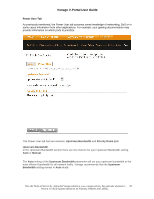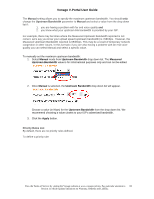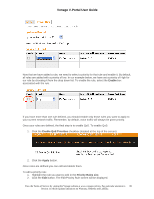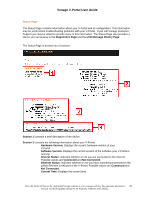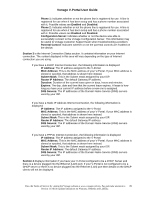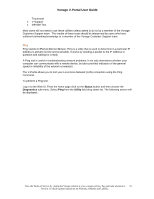Vonage VDV21-VD User Guide - Page 88
Status Internet Status
 |
UPC - 094922750785
View all Vonage VDV21-VD manuals
Add to My Manuals
Save this manual to your list of manuals |
Page 88 highlights
Vonage V-Portal User Guide Status Page The Status Page contains information about your V-Portal and its configuration. This information may be useful when troubleshooting problems with your V-Portal. If you call Vonage Customer Support you may be asked to provide some of this information. The Status Page also provides a link so you can access to the Diagnostics Page and the LCD Message History Page. The Status Page is divided into 4 sections: Section 1 contains a brief description of the device. Section 2 contains the following information about your V-Portal: Hardware Version: Displays the current hardware version of your V-Portal. Software Version: Displays the current version of the software your V-Portal is running. Internet Status: Indicates whether or not you are connected to the Internet. Possible values are Connected and Not Connected. Ethernet Status: Indicates whether or not you have something connected to the yellow Ethernet (LAN) port of the V-Portal. Possible values are Connected and Not Connected. Current Time: Displays the current time. View the Terms of Service by visiting the Vonage website at www.vonage.com/tos. Pay particular attention to 88 Section 11 which explains limitations on Warranty, Remedy and Liability.