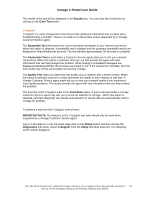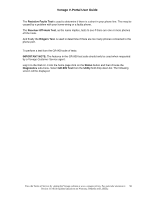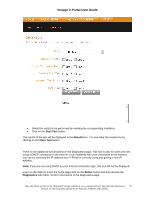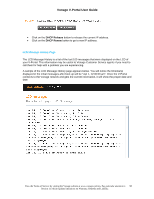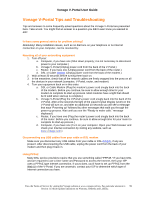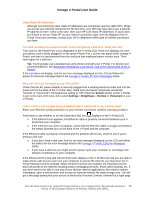Vonage VDV21-VD User Guide - Page 98
DHCP Release, DHCP Renew, your V-Portal. This information may be useful to Vonag
 |
UPC - 094922750785
View all Vonage VDV21-VD manuals
Add to My Manuals
Save this manual to your list of manuals |
Page 98 highlights
Vonage V-Portal User Guide • Click on the DHCP Release button to release the current IP address. • Click on the DHCP Renew button to get a new IP address. LCD Message History Page The LCD Message History is a list of the last 100 messages that were displayed on the LCD of your V-Portal. This information may be useful to Vonage Customer Service agents if you need to call them for help with a problem you are experiencing. A sample of the LCD Message History page appears below. You will notice the timestamp displayed in the initial messages after boot up will be "Jan 1, 12:00:00 am". Once the V-Portal connects to the Vonage network and gets the current information, it will show the proper date and time. View the Terms of Service by visiting the Vonage website at www.vonage.com/tos. Pay particular attention to 98 Section 11 which explains limitations on Warranty, Remedy and Liability.