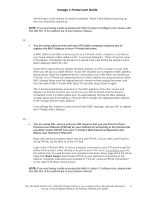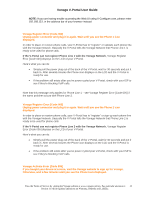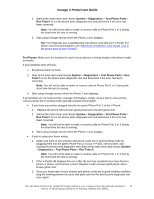Vonage VDV21-VD User Guide - Page 16
System, Diagnostics, Phone Ports, Run Tests?, For FAX Machines, Test Phone Ports, Tests?, For Phones - detail
 |
UPC - 094922750785
View all Vonage VDV21-VD manuals
Add to My Manuals
Save this manual to your list of manuals |
Page 16 highlights
Vonage V-Portal User Guide Note: You will not be able to make or receive calls on Phone Port 1 or 2 during the short time the test is running. 3. Start using Vonage service when the Phone 2 icon displays. If you would like to use your VDV21 with the existing telephone wiring in your home, see Home Wiring for do-it-yourself advice on distributing Vonage service to all of your phone jacks. If you'd prefer to hire someone to adjust your home wiring, Vonage also offers a professional installation service in many geographic areas. See Professional Installation Basics for more information. You might also see this message if you've used a four-wire telephone cord to connect your FAX machine to an active green port of your V-Portal. Using a standard two-wire telephone cord normally resolves this problem. After you've replaced the telephone cord, run the phone ports diagnostic test (System > Diagnostics > Test Phone Ports > Run Tests?). When the Phone 2 icon displays, start using Vonage service. Tip: You'll typically use a standard two-wire phone cord with your V-Portal. For phone cord recommendations, see What kind of telephone cord should I use in the phone ports of the V-Portal? Short in Line 1 Error [Code 015] Faulty phone or home wiring. Plug known good phone using known good cable to green port 1. This message typically displays if there is a short in your phone or fax machine, phone cord, or home phone wiring (if Phone Port 1 of the V-Portal is connected directly to a wall jack in your home). In rare cases, it may display if a phone handset is off-hook.. For FAX Machines: You might see this message if you've used a four-wire telephone cord to connect your FAX machine to green Phone Port 1 of your V-Portal. To resolve the problem: 1. Replace the four-wire telephone cord with a standard two-wire telephone cord. 2. Start at the main menu and choose System > Diagnostics > Test Phone Ports > Run Tests? to run the phone ports diagnostic test and determine if the error has been corrected. Note: You will not be able to make or receive calls on Phone Port 1 or 2 during the short time the test is running. 3. Start using Vonage service when the Phone 1 icon displays. Tip: You'll typically use a standard two-wire phone cord with your V-Portal. For phone cord recommendations, see What kind of telephone cord should I use in the phone ports of the V-Portal? For Phones: Make sure the handset for each of your phones is sitting snugly in the phone cradle (on-hook). If any handsets were off-hook: 1. Put phones back on-hook. 2. Start at the main menu and choose System > Diagnostics > Test Phone Ports > Run Tests? to run the phone ports diagnostic test and determine if the error has been corrected. View the Terms of Service by visiting the Vonage website at www.vonage.com/tos. Pay particular attention to 16 Section 11 which explains limitations on Warranty, Remedy and Liability.