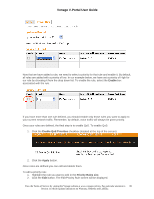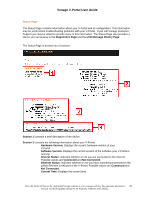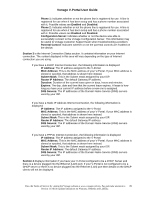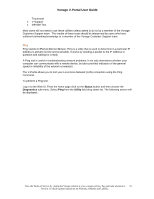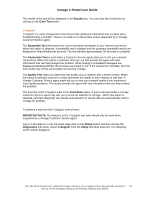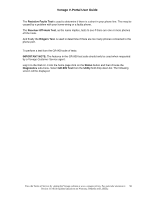Vonage VDV21-VD User Guide - Page 91
Ping - remote
 |
UPC - 094922750785
View all Vonage VDV21-VD manuals
Add to My Manuals
Save this manual to your list of manuals |
Page 91 highlights
Vonage V-Portal User Guide Traceroute • V-Support • GR-909 Test Most users will not need to use these utilities unless asked to do so by a member of the Vonage Customer Support team. The results of these tests should be interpreted by users who have sufficient networking knowledge or a member of the Vonage Customer Support team. Ping Ping stands for Packet Internet Groper. Ping is a utility that is used to determine if a particular IP address is present on line and accessible. It works by sending a packet to the IP address in question and waiting for a reply. A Ping test is useful in troubleshooting network problems. It not only determines whether your computer can communicate with a remote device, but also provides indicators of the general speed or reliability of the network connection. The V-Portal allows you to test your Local Area Network (LAN) connection using the Ping command. To perform a Ping test: Log in to the Web UI. From the home page click on the Status button and then choose the Diagnostics sub-menu. Select Ping from the Utility field drop down list. The following screen will be displayed: View the Terms of Service by visiting the Vonage website at www.vonage.com/tos. Pay particular attention to 91 Section 11 which explains limitations on Warranty, Remedy and Liability.