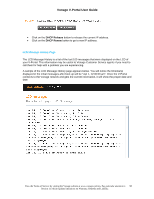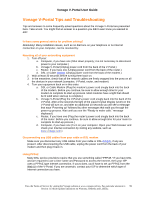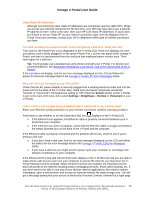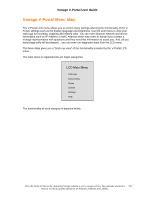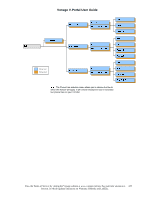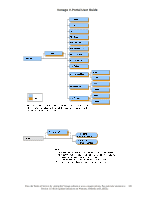Vonage VDV21-VD User Guide - Page 103
How can I operate a Virtual Private Network VPN application behind the V-Portal?, Advanced, Setup
 |
UPC - 094922750785
View all Vonage VDV21-VD manuals
Add to My Manuals
Save this manual to your list of manuals |
Page 103 highlights
Vonage V-Portal User Guide Advanced Setup page (from the Home Page click Advanced Setup). Specify ports and IP addresses on the Port Settings page which displays. How can I operate a Virtual Private Network (VPN) application behind the V-Portal? The V-Portal supports pass-through for IPSec and PPTP, the most common VPN protocols. Login to the V-Portal's Web-based Configuration and Status User Interface ("Web UI") from a computer connected to your V-Portal through the yellow Ethernet port, either directly or as part of your LAN. Enter V-Configure.com into the address bar of a web browser, navigate to the Network Options page (from the Home Page click Advanced Setup > Network Options) and enable or disable the options. I touched my V-Portal and the LCD display went blank. What happened? In extremely rare cases, the LCD display may go blank when you touch the V-Portal. If this happens, simply unplug the power cord from the back of the V-Portal. After about 30 seconds, plug it back in again. The V-Portal will reset and the LCD display will function properly again. What's a factory reset of the V-Portal and how can I perform one? A factory reset clears all the user defined router settings you have configured in the V-Portal, such as ISP information, PPPoE, security settings, and parental controls, and sets them back to the default values as they originally came from the factory. Once you perform a factory reset you'll need to redefine these settings or restore them from a previously saved backup copy. A factory reset can be performed by pressing the Reset button on the back of the V-Portal or through the V-Portal's Web UI. To perform a factory reset using the Reset button, press the Reset button and hold it in for at least 30 seconds. The Reset button is circled in red on the rear of the V-Portal and is labeled RESET. To perform a factory reset using the V-Portal's Web UI, login to the V-Portal's Web UI from a computer connected to your V-Portal through the yellow Ethernet port, either directly or as part of your LAN. Enter V-Configure.com into the address bar of a web browser and navigate to the Factory Defaults page (from the Home Page click Advanced Setup > Factory Defaults Check the "Non-provisioned Values" checkbox and click Apply). If you'd like more detailed information, the "Vonage V-Portal Web User Interface" section provides complete information and displays the Factory Defaults page for your reference. Before performing a Factory reset we suggest you Save your configuration settings. What can I do if I have questions or problems not covered here? Contact Vonage at 1-VONAGE-HELP (1-866-243-4357). View the Terms of Service by visiting the Vonage website at www.vonage.com/tos. Pay particular attention to 103 Section 11 which explains limitations on Warranty, Remedy and Liability.