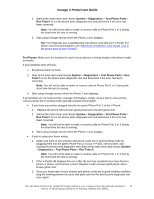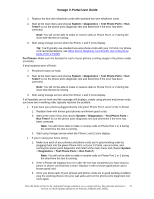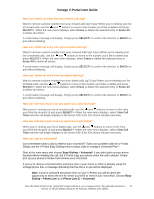Vonage VDV21-VD User Guide - Page 22
System, Diagnostics, Test Phone Ports, Tests?, For Phones, Phone Ports, Run Tests?
 |
UPC - 094922750785
View all Vonage VDV21-VD manuals
Add to My Manuals
Save this manual to your list of manuals |
Page 22 highlights
Vonage V-Portal User Guide 1. Replace the four-wire telephone cords with standard two-wire telephone cords. 2. Start at the main menu and choose System > Diagnostics > Test Phone Ports > Run Tests? to run the phone ports diagnostic test and determine if the error has been corrected. Note: You will not be able to make or receive calls on Phone Port 1 or 2 during the short time the test is running. 3. Start using Vonage service when the Phone 1 and 2 icons display. Tip: You'll typically use standard two-wire phone cords with your V-Portal. For phone cord recommendations, see What kind of telephone cord should I use in the phone ports of the V-Portal? For Phones: Make sure the handset for each of your phones is sitting snugly in the phone cradle (on-hook). If any handsets were off-hook: 1. Put phones back on-hook. 2. Start at the main menu and choose System > Diagnostics > Test Phone Ports > Run Tests? to run the phone ports diagnostic test and determine if the error has been corrected. Note: You will not be able to make or receive calls on Phone Port 1 or 2 during the short time the test is running. 3. Start using Vonage service when the Phone 1 and 2 icons display. If all handsets are on-hook and the message still displays, simply using phones and phone cords you know are in working order typically resolves the problem. • If you have your phones plugged directly into green Phone Port 1 and 2 of the V-Portal: 1. Replace them with known good phones and known good cords. 2. Start at the main menu and choose System > Diagnostics > Test Phone Ports > Run Tests? to run the phone ports diagnostic test and determine if the error has been corrected. Note: You will not be able to make or receive calls on Phone Port 1 or 2 during the short time the test is running. 3. Start using Vonage service when the Phone 1 and 2 icons display. • If you're using your home wiring: 1. Make sure each of your phones and phone cords are in good working order by plugging them into the green Phone Port 1 of your V-Portal, one at a time, and running the phone ports diagnostic test (Start at the main menu and choose System > Diagnostics > Test Phone Ports > Run Tests?). Note: You will not be able to make or receive calls on Phone Port 1 or 2 during the short time the test is running. 2. If the V-Portal still displays this error after the test has completed you have found a phone or phone cord that has a short. Replace it with a known good phone and a known good cord. 3. Once you know each of your phones and phone cords are in good working condition, plug the working phones into your wall jacks and run the phone ports diagnostic test once again. View the Terms of Service by visiting the Vonage website at www.vonage.com/tos. Pay particular attention to 22 Section 11 which explains limitations on Warranty, Remedy and Liability.