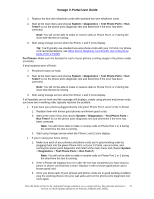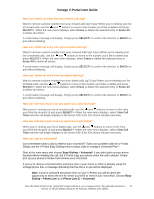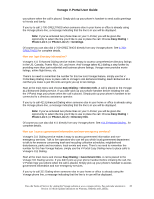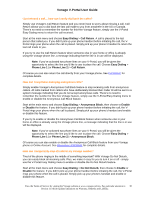Vonage VDV21-VD User Guide - Page 25
Phone Line 1, Dialed Calls, Can I call someone from my missed calls log?
 |
UPC - 094922750785
View all Vonage VDV21-VD manuals
Add to My Manuals
Save this manual to your list of manuals |
Page 25 highlights
Vonage V-Portal User Guide Note: If you've activated two phone lines on your V-Portal, you will be given the opportunity to select the line for which you'd like to view your dialed calls. Choose Call Logs > Phone Line 1 (or Phone Line 2) > Dialed Calls. Can I call someone from my missed calls log? Sure. There's no need to leave your missed calls log to dial a phone number on the list. You can dial directly from your missed calls log. When you're viewing your list of missed calls, either pick up your phone and get a dial tone or leave your phone handset resting in its cradle (on-hook). Use the and buttons on the VPortal to move to the number you'd like to dial and press SELECT>. When the new menu displays, select Dial to place a call to the selected number. If you picked up your phone and heard a dial tone before dialing, your call is simply placed. If your phone was on-hook before dialing, the V-Portal rings your phone to let you know the call was placed. Pick up your phone to speak with the person you called. While the call is being placed the phone number being dialed is displayed. Once the call goes through, a message displays indicating that the line is in use. Can I call someone from my received calls log? Sure. There's no need to leave your received calls log to dial anyone you've received a call from in the past. You can dial directly from your received calls log. When you're viewing your list of received calls, either pick up your phone and get a dial tone or leave your phone handset resting in its cradle (on-hook). Use the and buttons on the VPortal to move to the number you'd like to dial and press SELECT>. When the new menu displays, select Dial to place a call to the selected number. If you picked up your phone and heard a dial tone before dialing, your call is simply placed. If your phone was on-hook before dialing, the V-Portal rings your phone to let you know the call was placed. Pick up your phone to speak with the person you called. While the call is being placed the phone number being dialed displays. Once the call goes through, a message displays indicating that the line is in use. Can I call someone from my dialed calls log? Sure. There's no need to leave your dialed calls log to dial any phone number you've dialed in the past. You can dial directly from your dialed calls log. When you're viewing your list of dialed calls, either pick up your phone and get a dial tone or leave your phone handset resting in its cradle (on-hook). Use the and buttons on the VPortal to move to the number you'd like to dial and press SELECT>. When the new menu displays, select Dial to place a call to the selected number. If you picked up your phone and heard a dial tone before dialing, your call is simply placed. If your phone was on-hook before dialing, the V-Portal rings your phone to let you know the call was placed. Pick up your phone to speak with the person you called. While the call is being placed the phone number being dialed displays. Once the call goes through, a message displays indicating that the line is in use. View the Terms of Service by visiting the Vonage website at www.vonage.com/tos. Pay particular attention to 25 Section 11 which explains limitations on Warranty, Remedy and Liability.